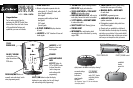3
OPERATION•SETTINGS
3
OPERATION•SETTINGS
13
12
Auto Mute Mode
Auto Mute will automatically reduce the
audio volume of all alerts after 4 seconds
for as long as the signal is detected. When
you turn Auto Mute mode on or off you will
hear “auto mute on" in Voice Alert mode or
2 beeps in Tone mode for Auto Mute on and
“auto mute off” in Voice Alert mode or 1
beep in Tone mode for Auto Mute off. (See
page 7 for instructions on using the Program
mode to turn Auto Mute on or off.)
The factory setting for Auto Mute is on.
Muting an Alert
Your detector allows you to quickly turn off
an audio alert by momentarily pressing and
releasing the PROG/MUTE button. If you
press and release the PROG/MUTE button a
second time during the alert, the audio alert
will be turned back on.
Voice Alert Mode and
Tone Mode
You can set your detector to sound alerts and
confirm user settings with either a voice or a
tone. When you turn Voice Alert mode on
you will hear “voice alert”. When you turn
Tone mode on you will hear 1 beep (voice
alerts will be turned off). (See page 7 for
instructions on using the Program mode to
select Voice Alert mode or Tone mode.)
The factory setting is Voice Alert mode.
Auxiliary Audio Jack
Use to connect an external speaker in
environments with high ambient noise
levels. The internal speaker will be
disconnected.
PROG/MUTE button
Press and release
Your detector must be installed in
your vehicle.
IntelliMute must be turned on.
Caution: Do not attempt to set the rev
point while driving. Your vehicle should
be parked and idling.
1.
3.
2.
Procedure
In Program mode, go to Set
IntelliMute. Press and release the
SET/CITY button to begin
setting IntelliMute RPMs.
4.
Procedure
Press and release either the
SELECT/DIM button to proceed
to the next user mode or the
PROG/MUTE button to exit the
Program mode.
Voice
none
Visual Display
none
Tone
none
Procedure
Rev your engine to the level you wish
to set. Rev the engine slightly above
idle and hold revs steady for 2
seconds.
Voice
none
Visual Display
none
Tone
none
NOTE: If the unit is unable to sense
usable pulses within three seconds,
IntelliMute will indicate an error and
automatically turn off.
Procedure
At the desired rev level,
press and release the
SET/CITY button.
Voice
“intelli
mute
set”
Visual Display
Intelli
Mute
SET!
Tone
3 beeps
“intelli mute not
set, please
try again”
“intelli mute off”
IntelliMute not
set...
Please try again...
Intelli Off
1 beep
“intelli mute not
set, please
try again”
“intelli mute off”
IntelliMute not
set...
Please try again...
Intelli Mute Off
1 beep
NOTE: If you do not set a rev point
within 20 seconds of beginning these
steps, IntelliMute will indicate an error
and automatically turn off.
Voice
“set engine
revs”
Visual Display
Set IntelliMute
Press SET at
desired RPMs...
Tone
2 beeps
Setting the IntelliMute Activation Point
Intelli
Mute
Off
Intelli
Mute
Set!
Press
SET
a
e
not
set...
Please
try
a