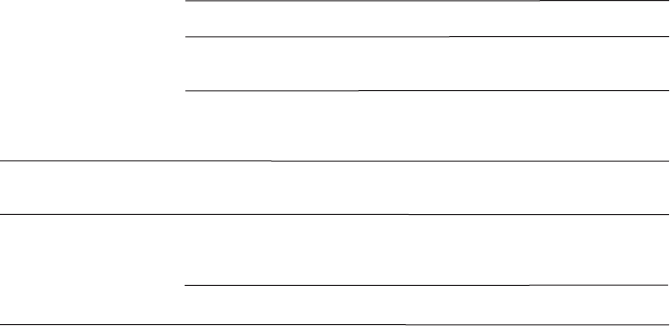
24 25
BATTERY OPERATION
The 7700 Pro has a built-in rechargeable battery to allow operation without a power cord
attached. The battery automatically goes into Recharge mode whenever a power cord is
plugged in to the unit.
Onafullcharge,theunitwilllastforapproximately2hoursofnormaloperationwhilein
battery mode.
When the battery is very cold or very hot, recharging could damage it. Under those con-
ditions, an alert message will be displayed and charging will be deferred until the battery
temperature has returned to the charging range. The unit can still be operated using the
12Vcord.
MAINTENANCE
Very little maintenance is required to keep this 7700 Pro unit in good operating condition.
• Keeptheunitcomponentscleanbywipingwithasoftlenscleaningcloth.Donot
use solvents or harsh or abrasive cleaners, which could damage the case or scratch
the display.
• Protecttheunitfrommoistureandfrombeingdroppedorstruckbyhardobjectsto
prevent damage.
• ConsulttheCobrawebsite(www.cobra.com)forthelatestsoftwareand
database updates.
TROUBLESHOOTING
PROBLEM POSSIBLE CAUSE(S) SOLUTION(S)
Battery switch is turned O. Turn the battery switch on the rear of the unit to ON
and press the Power Button.
Battery is discharged. Plug in 12V power and turn the unit On.
Fuse in 12V power cord is blown. Unscrew the fuse holder, inspect the fuse and replace it
if blown.
No voltage is present at the Troubleshoot vehicle wiring. NOTE for some power
vehicle power connector. points, ignition key must be at RUN position for the
point to be energized.
GPS indicator shows GPS antenna cannot “see” the sky. Move vehicle to open area and make sure the GPS
no signal. antenna has a clear view of the sky.
Drive to a main road. If the map shows the road, the
Geographic area is not fully mapped. system is working properly, but the area is not fully
mapped.
Map is zoomed in too far. Zoom out.
Display does
not power up.
Vehicle motion is not
evident or the Map
is blank.
NAV7700_QSG.indd 24-25 8/5/09 8:14 AM


















