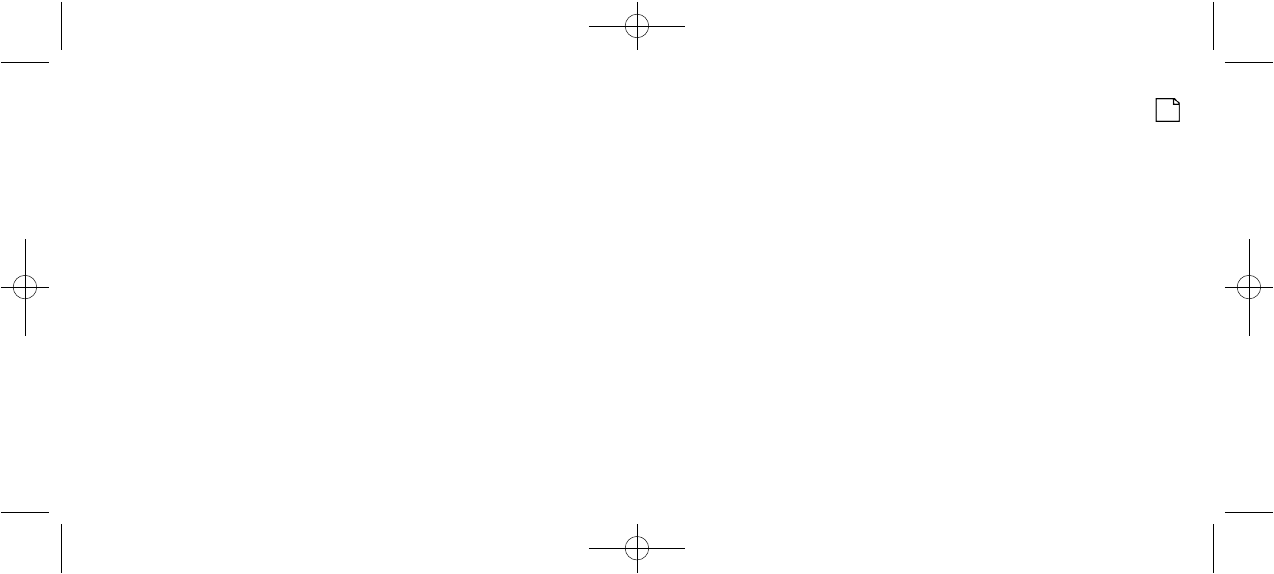
62
Route calculation
The
Calculating a Route screen B indicates that the NAV ONE has begun the process of
developing the route to be navigated. During calculation, the indicator bar at the top of the
screen will extend from left to right to show its progress and completion as shown on the
Calculating a Route screens C and D.
After the route has been completely developed, the system will automatically proceed from
the
Calculating a Route screen D to the
Map screen F with the route highlighted by a
light green line on the map. The voice prompt will say, “Please proceed to the highlighted route.”
The Route guidance section takes up from there.
Route calculation can be stopped during its progress by pressing the STOP function button
to proceed to the
Select Routing Method menu E, where three choices are available:
Recalculate the route.
Select different route criteria.
Cancel route calculation.
Calculating
. . . . . . .
a route
Stop
. . . . . . . . . . . . . . .
calculation
P roceed to
. . . . . . . . . . .
route guidance
16 B Select Route Criteria 6/15/04 5:37 PM Page 62


















