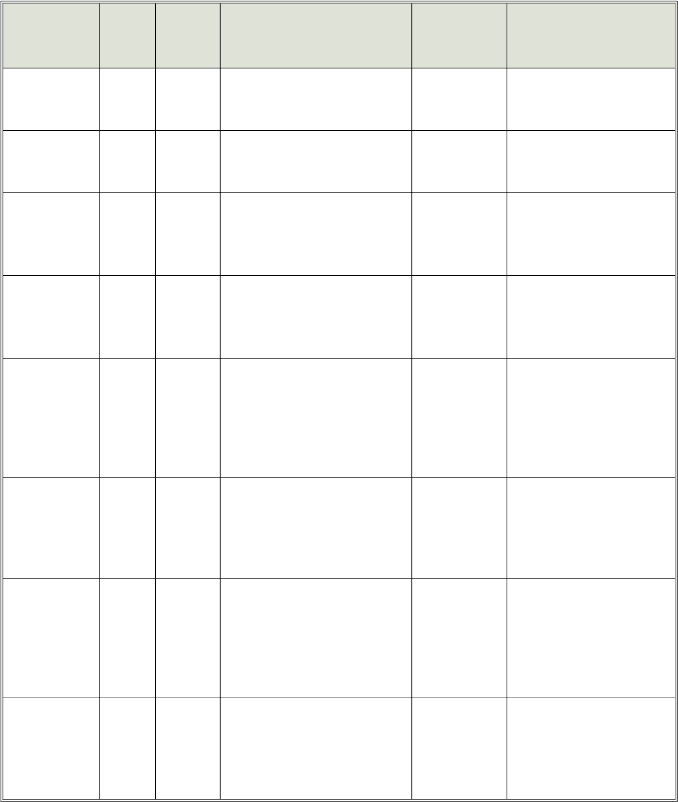
Feature
Factory
setting
# of
flicks &
chirps
Secondary
action
Program
completion
confirmation
Result
Siren
Duration
30 sec.
10
—
1 chirp 3
seconds after
last step
Change duration from 30
to 60 seconds or vice-versa
Tampering
Warning
OFF
11
—
1 chirp 3
seconds after
last step
Change state from
OFF to ON or vice-versa
FACT —
False Alarm
Control and
Test
ON
12
—
1 chirp 3
seconds after
last tap
Change state from
OFF to ON or vice-versa
Add a New
Remote to
Channel 1
(arm/disarm)
—
13
Press remote control button I
(switch UP)
1 chirp
Button I/channel 1 code of
new remote control has
been memorized
Add a New
Remote to
Channel 2
(optional re-
mote
accessory)
—
14
Press remote control button II
(switch UP)
2 chirps
Button II/channel 2 code of
new remote control
has been memorized
Add a New
Remote to
Channel 3 (si-
lent arm/dis-
arm)
—
15
Press remote control buttons III
(switch UP)
3 chirps
Button III/channel 3 code
of new remote control
has been memorized
Add a New
Remote to
Channel 4
(optional
remote
accessory)
—
16
Press remote control button IV
(switch UP)
4 chirps
Button IV/channel 4 code of
new remote control
has been memorized
Built-In
Timer
✱
30 sec.
17
3 seconds later, 1 chirp will
indicate that the timer has
started. When the desired
interval has passed,
turn off the ignition key.
—
Set to any interval between
1 second and 2.5 minutes
✱ WARNING: If your built-in timer controls window/sunroof closure in your car
DO NOT
change the timer setting! This requires installer-only programming.
Changing the value will adversely effect operation and may cause damage.
10














