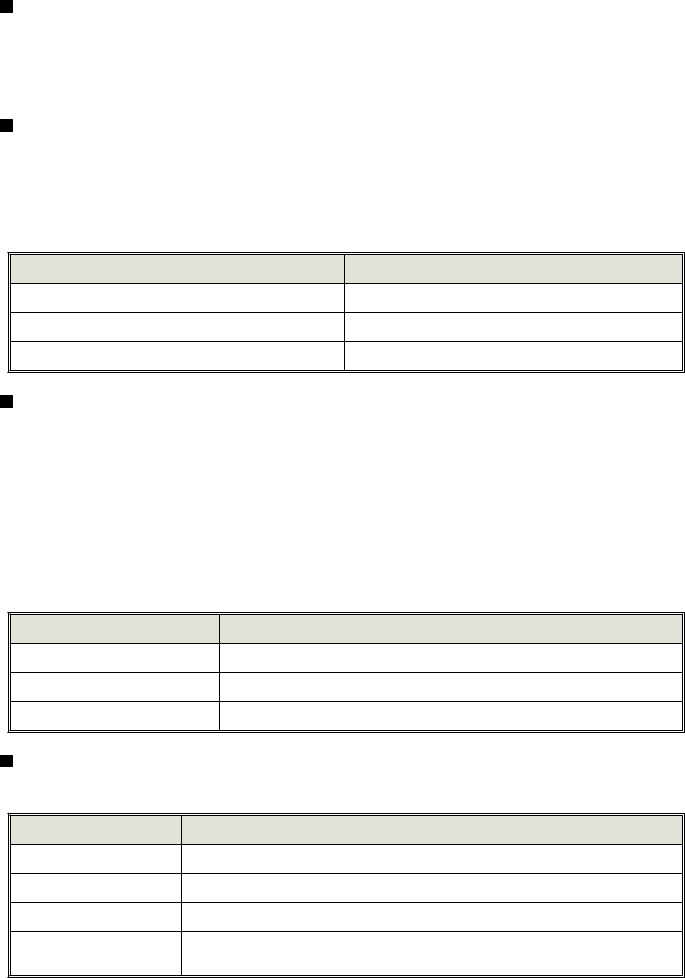
Automatic Malfunction Bypass
To provide the utmost protection even if a system component malfunctions, the
system will automatically bypass the faulty point and arm all
other
triggers and
sensors until you can have the system serviced by your local Authorized Dealer.
Smart Prior Intrusion Attempt Alert
When you remotely disarm, if you hear 3 chirps instead of the usual one chirp it
means that a trigger or sensor was activated in your absence. When you enter the
vehicle, the LED will blink several times, pause, then repeat the blink cycle 4
more times. Count the number of blinks in one cycle and refer to the chart below:
Number of LED blinks per cycle after disarming Trigger/Sensor Activated
1 blink
Vibration/impact sensor or optional sensor
2 blinks
Door trigger
3 blinks
Trunk or hood trigger
TotalRecall™
The system’s non-volatile memory records the identity of the last activated or
malfunctioning trigger or sensor, which allows your installer to instantly track down a
malfunction and save you servicing costs. To identify the trigger or sensor held in
the system’s non-volatile memory, simply perform the following procedure:
1. With the ignition OFF, flick the valet switch to one side.
2. Press button I to “arm” the system, then again to “disarm.”
3. The LED will blink several times, pause, then repeat the blink cycle 4 times.
4. Count the number of blinks in one cycle and refer to the chart that follows:
Number of LED blinks per cycle Trigger/Sensor that Last Activated or Malfunctioned
1 blink
Vibration/impact sensor or optional sensor
2 blinks
Door trigger
3 blinks
Trunk or hood trigger
LED Status Indicator
The LED on your car’s dashboard or console will inform you of the system status:
LED Condition Meaning
Off
System is disarmed
On
Protected valet mode
Flashing
System is armed
Flashing in cycles
Smart AutoDiagnostics/TotalRecall of the last activated trigger or sensor (see pages
3-4) or Smart Prior Intrusion Attempt Alert (see above)
4










