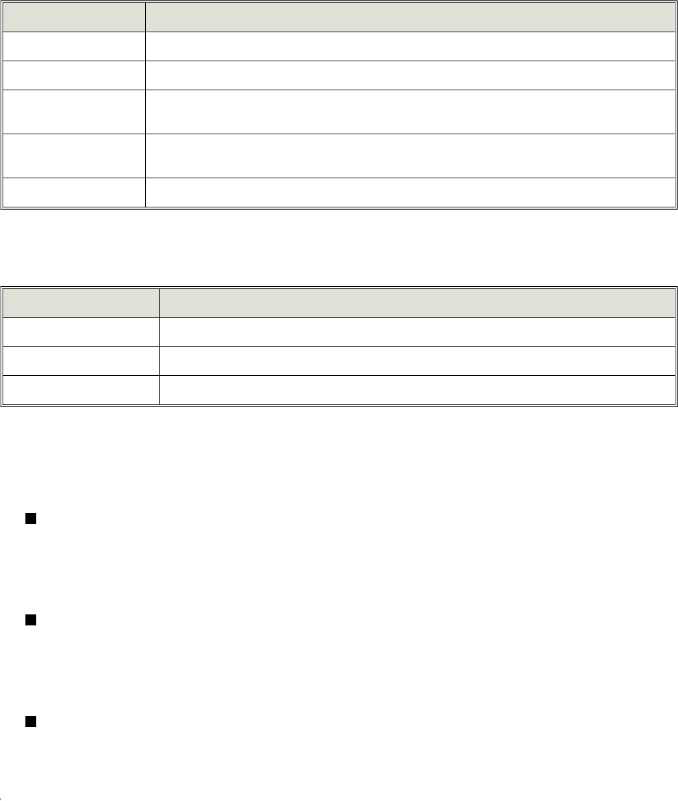
How to interpret the chirps and indicator light flashes
When you use the remote control, the system responds with chirps (unless the chirp
muting feature is turned on) and indicator light flashes:
Chirps and flashes Meaning
1
Your system is disarmed or you have remotely exited valet mode (see above)
2
Your system is armed or you have remotely engaged valet mode (see above)
2 and then 4
Armed but there is a door open or one of the sensors is malfunctioning
(see Smart AutoTesting on page 12)
3
Disarmed but there was an intrusion attempt while you were away
(see Smart Prior intrusion attempt on page 11)
4
Armed but the bonnet or boot is ajar (see Smart AutoTesting on page 12)
How to interpret the LED status indicator
The LED on your car’s dashboard or console will inform you of the system status:
LED Condition Meaning
Off
System is disarmed and in normal operating mode (i.e., valet mode is off)
On
Valet mode is on, the vehicle can be driven or serviced without having to disarm
Flashing
System is armed and protecting your vehicle
High-output six-sound siren
Your Eagle II system siren emits six different alarm sound patterns for unmistakable
recognition from a distance. In addition, the system also provides these features:
Long-term chirp silencing:
You may choose to silence the arm/disarm chirps
until you decide to restore them. Indicator light flashes will provide visual
confirmation of remote arming and disarming. See User-selectable features
on pages 14-15.
Remote controlled chirp muting: This is especially valuable when parking
late at night in a quiet residential area or any other time when you want to arm
or disarm silently. To do so, simply press button 3 (channel 3) on your remote
control instead of the usual button 1 (channel 1).
Siren duration: When the system detects an intrusion attempt, the alarm is set
to sound for 30 seconds. However, if you prefer, you may change it to 60
seconds. See the User-selectable features on pages 14-15.
13


















