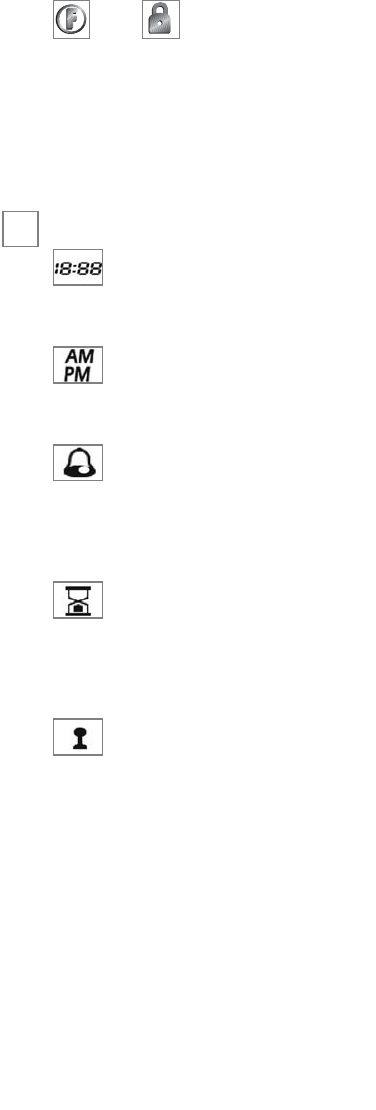
11
© 2005 directed electronics, inc.
and Buttons
When pressed simultaneously these buttons activate battery saver
mode, which will drop power consumption on the transceiver
battery to zero when the alarm is inactive or disarmed.
Standard LCD 2-way icon configuration
Icon
The numeric display icon will show the hours and minutes.
Icon
The AM/PM icon indicates the time before or after noon.
Icon
The alarm clock mode icon indicates that the alarm clock mode
is active.
Icon
The timer function icon flashes during timed functions including
parking timer.
Icon
The transmit range indicator icon stays visible as long as the
system is within operating range.
➜


















