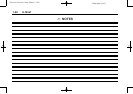Black plate (20,1)
Chevrolet Traverse Owner Manual - 2011
1-20 In Brief
3 : Press this button to display
the odometer, trip odometers, fuel
range, average economy, timer, fuel
used, and average speed.
Some vehicles do not have the
buttons shown, however some of
the menus can be viewed by using
the trip odometer reset stem.
See Driver Information Center (DIC)
(With DIC Buttons)
on page 5‑24
or
Driver Information Center (DIC)
(Without DIC Buttons)
on
page 5‑29
.
Storage Compartments
For vehicles with a second row
center console, press the
buttons (B) or (C) to access storage
areas.
Lift up on (A) for additional
storage area.
See Floor Console Storage
on
page 4‑2
.
Power Outlets
The vehicle may have four
accessory power outlets that can be
used to plug in electrical equipment,
such as a cell phone or MP3 player.
The power outlets are located:
.
On the instrument panel below
the climate controls.
.
Under the center floor console
cupholder.
.
At the rear of the center floor
console.
.
In the rear cargo area.
To use the outlets, remove the
cover.
See Power Outlets on page 5‑8.