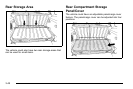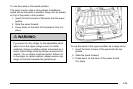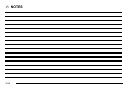To use the panel in the lowest position:
The panel can be used in this position if additional
space above the panel is needed. Cargo can be placed
on top of the panel in this position.
1. Insert the front corners of the panel into the lower
guides.
2. Slide the panel forward.
3. Press down on the back of the panel to lock it in
place.
{
WARNING:
If you were to carry things on the adjustable panel
when it is in the upper (cargo cover) or center
positions, during a sudden vehicle movement or a
crash, those things could be thrown around in the
vehicle. You or others could be injured. When it is
in the upper or center position, always secure any
cargo on the floor beneath the panel/cover.
To use the panel in the upper position as a cargo cover:
1. Insert the front corners of the panel into the top
guides.
2. Slide the panel forward.
3. Press down on the back of the panel to lock
it in place.
3-49