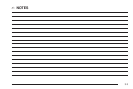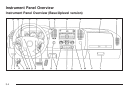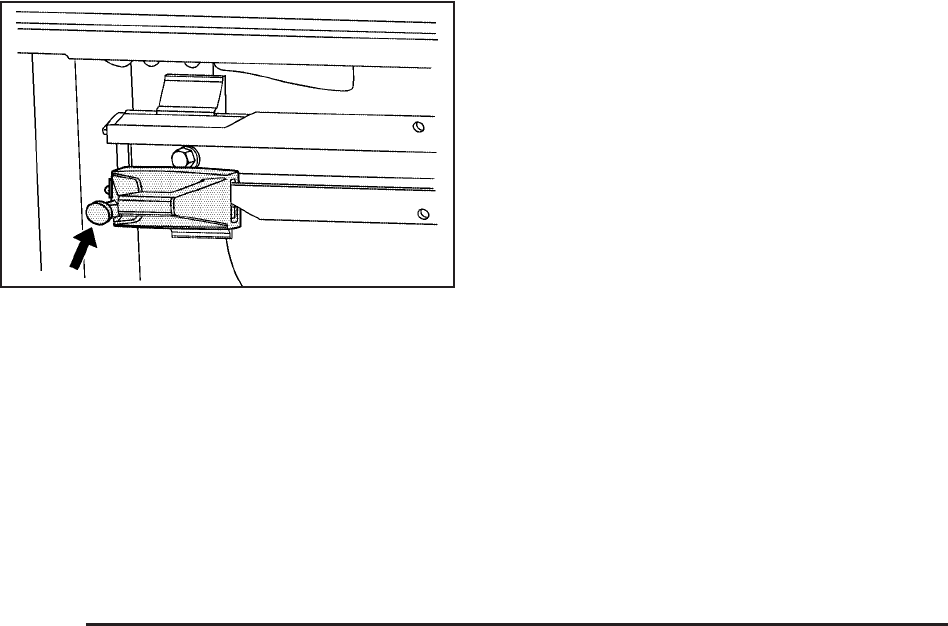
To adjust a tie-down, pull the locator pin out and move
the tie-down to another location making sure the
locator pin lines up with a locator hole on the rail. The
tie-down pin may not be installed correctly if the pin does
not line up, turn it over and reinstall. The tie-down will
not move when the pin is completely installed. The
maximum load for each rail is 500 lbs (227 kg).
The rails are notched at each end which allows the
tie-downs to be removed and placed on another rail. To
remove, pull the locator pin out and slide the tie-down
to the end of the rail and pull back.
To remove or install cargo tie-downs at the front of the
bed, slide the corner cap towards the center of the
bed to expose the rail notches. To remove the corner
cap, pull either edge away from the rail.
To remove the system, loosen the toggle bolts on each
rail until they can be removed from the bed of the
truck. To replace the system, place the toggle bolts and
rails into their original locations and tighten them to a
torque setting of 12.5 ft lbs (17 Y ).
If the system is removed to install a bed liner, make
sure there is no bed liner material in the installation
points.
Notice: If cargo is tied down using the horizontal
slots on the top of the pickup box, the box could be
damaged. Using the horizontal slots on the top of
the pickup box for tie-down locations may cause
damage to the pickup box and would not be covered
by the vehicle warranty. Only use the tie-down
loops if the vehicle does not have the cargo
management system.
2-84