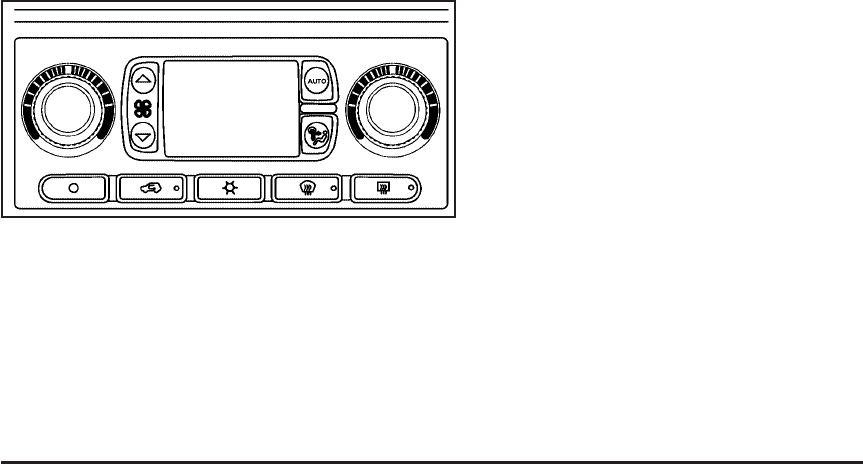
Dual Automatic Climate Control
System
With this system, you can control the heating, cooling
and ventilation in your vehicle. Your vehicle also
has a flow-through ventilation system described later in
this section.
You can select different climate control settings for the
driver and passengers and also view the outside
temperature on the display.
Driver’s Side Temperature Knob
The driver’s side knob is used to adjust the temperature
of the air coming through the system on the driver’s side.
The temperature can be adjusted even if the system is
turned off. This is possible since outside air will always
flow through the system as the vehicle is moving forward
unless it is set to recirculation mode. See “Recirculation”
later in this section.
Turn the knob counterclockwise or clockwise to lower or
increase the cabin temperature. The display will show the
temperature setting decreasing or increasing and an
arrow pointing to the driver will be displayed under and to
the left of the temperature setting.
Passenger’s Side Temperature Knob
The passenger’s side knob can be used to change the
temperature of the air coming through the system on the
passenger’s side of the vehicle. The temperature can be
adjusted even if the system is turned off. This is possible
since outside air will always flow through the system as
the vehicle is moving forward unless it is set to
recirculation mode. See “Recirculation” later in
this section.
Turn the knob counterclockwise or clockwise to lower or
increase the temperature inside the vehicle. The display
will show the temperature setting decreasing or
increasing and an arrow pointing to the passenger
will be displayed under and to the right of the
temperature setting.
3-25


















