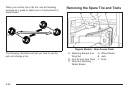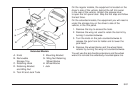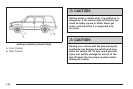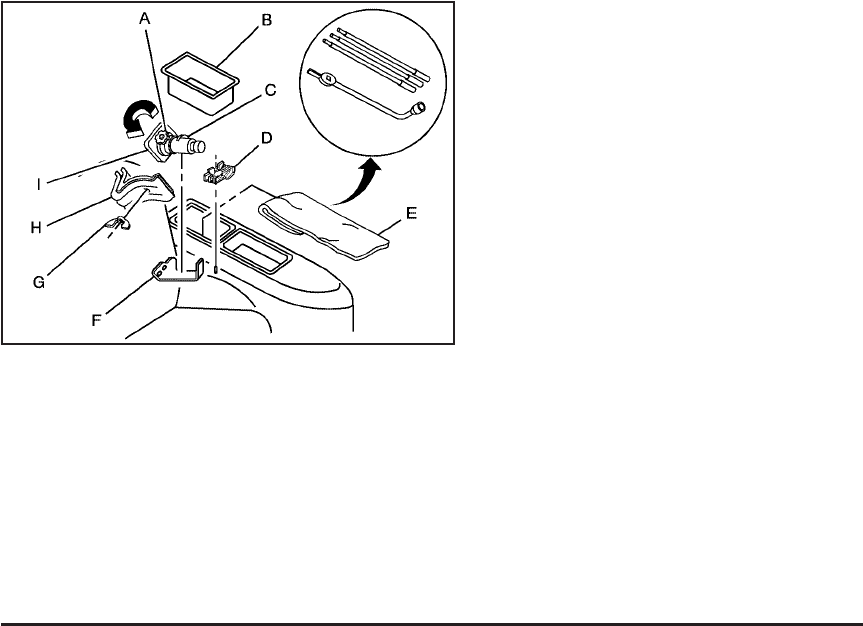
A. Knob
B. Removable
Storage Tray
C. Retaining Hook
D. Retaining Bracket
and Wing Nut
E. Tool Kit and Jack Tools
F. Mounting Bracket
G. Wing Nut Retaining
Wheel Blocks
H. Wheel Blocks
I. Jack
On the regular models, the equipment is located on the
driver’s side of the vehicle, behind the left trim panel
in the rear of the vehicle. Unlatch the release lever
to open the trim panel door. Skip the first step and follow
the last three.
On the extended models, the equipment you will need is
under the storage tray on the driver’s side of the
vehicle, in the trim panel.
1. Remove the tray to access the tools.
2. Remove the wing nut used to retain the tool kit by
turning it counterclockwise.
3. Turn the knob on the jack counterclockwise to
release the jack from its holder and to lower the
jack head.
4. Remove the wheel blocks and the wheel block
retainer by turning the wing nut counterclockwise.
You will use the jack handle extensions and the wheel
wrench to remove the underbody-mounted spare tire.
Extended Models
5-81