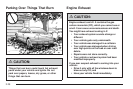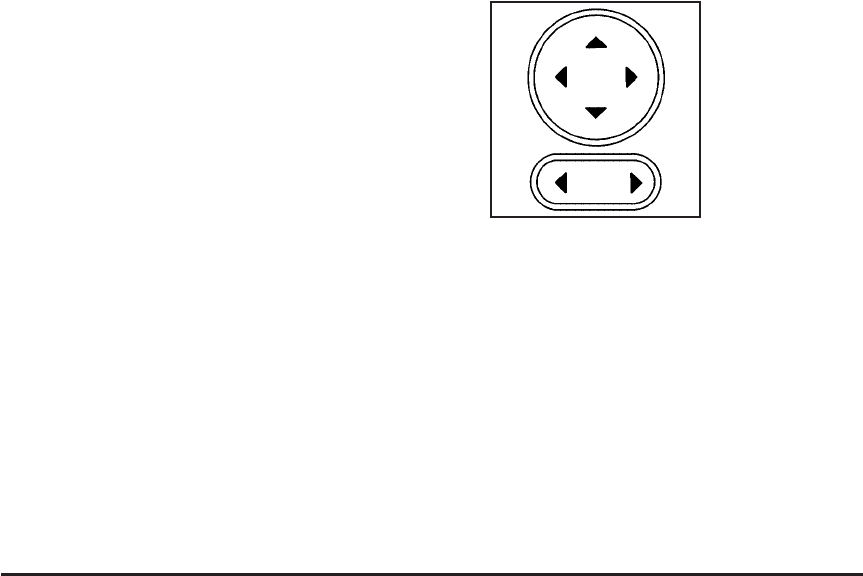
Automatic Dimming Rearview Mirror
with OnStar
®
Your vehicle may have an automatic dimming rearview
mirror with the OnStar
®
System.
Press the button located below the mirror, on the far
left, for up to three seconds to turn the automatic
dimming feature off and on. While turned on, this mirror
functions exactly like the automatic dimming mirror
described previously.
There are two lamps located on the bottom of the
mirror. Press the button next to each lamp to turn it on
and off.
There are also OnStar
®
buttons located at the bottom of
the mirror. See your dealer for more information on
the system and how to subscribe to OnStar
®
. See
OnStar
®
System on page 2-32 for more information
about the service OnStar
®
provides.
Outside Power Mirrors
The controls for the
outside power mirrors are
located on the driver’s
door armrest.
Use the selector switch located below the four-way
control panel to choose either the left or right outside
mirror. Then press any of the four arrows located on the
control pad to move each mirror in the desired
direction.
Adjust each mirror so you can see the side of your
vehicle and the area beside and behind your vehicle.
2-31