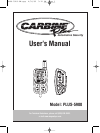Manual valet mode allows you to bypass all alarm functions eliminating the need to hand your
transmitter to parking attendants or garage mechanics. This mode is also a necessity if your
transmitters become in-operable. When the system is in Valet Mode, all alarm functions and
remote start functions are off. However, the remote panic feature and remote door locks remain
operational. To enter the Manual Valet Mode, the system must first be disarmed either by using
your remote transmitter, or by operating the manual override sequence.
Enter Valet Mode
1. When in Disarmed Mode, turn the ignition to the “ON” position.
2. Push and hold the valet switch for 2 seconds. The LED will flash every 5
seconds as long as the unit is in the Valet Mode.
Note: When the unit is in valet mode, the LCD transmitter icon will be
displayed.
Exit Valet Mode
1. To return to normal operation, turn “ON” ignition.
2. Push and hold valet switch for 2 seconds. The LED will stop flashing, indicating the system
has now exited the Valet Mode.
Note: When the unit is out of valet mode, the icon will be off and you will hear
a short melody from the transmitter.
10
RF valet mode provides the same functions as manual valet mode but allows you to enter and exit
the valet mode using the remote transmitter. When the system is in Valet Mode, all alarm
functions and remote start functions are off. However, the remote panic feature and remote door
locks remain operational. To enter/exit the RF Valet Mode, repeat the following procedures.
Enter Valet Mode
1. In Disarmed Mode, open the drivers door.
2. Push and hold the and transmitter buttons until the door locks cycle
“Lock then Unlock”. The LED will flash every 5 seconds to indicate that the
unit is in the Valet Mode.
Note: When the unit is in valet mode, the LCD transmitter icon will be
displayed.
Exit Valet Mode
1. In Unlocked Mode, open the drivers door.
2. Push and hold the and transmitter buttons until the door locks cycle
“Lock then Unlock”. The LED will stop flashing every 5 seconds to indicate
that the unit is out of the Valet Mode.
Note: When the unit is out of valet mode, the LCD transmitter icon will be
off and you will hear a short melody from the transmitter.
Hold for
2 Seconds
Manual Valet Mode
RF Valet Mode (Applies to All Transmitter Types)
PLUS-5900-UM.qxp 4/30/09 3:12 PM Page 10