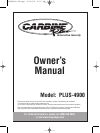The Security System has a unique optional feature for using your vehicle’s dome light:
1. Upon disarming the vehicles security system, the interior dome light will remain on for 30
seconds to illuminate the interior.
2. If the security system is triggered, the dome light will flash for the same duration as the parking
lights.
Note: Turning “ON” the ignition switch or arm the system will turn off the dome light prior to the
30 second timer.
Domelight Supervision
If the vehicles door lock system has been connected to the security system, the system will
automatically lock the doors 3 seconds after the ignition switch is turned “ON”, and unlock the
doors when ignition key is turned “OFF”. Note: If a vehicle door is open, the doors will not lock.
Press and hold the button for 1.5 seconds to activate the trunk release (Channel 3 output)
and/or any other devices connected.
Press the buttons together to activate the Channel 4 output. Channel 4 is a pulse output.
Note: This function is only available when the Black/White wire is programmed to operate as the
CH #4 output.
Ignition Key Controlled Door Lock/Un-Lock
Channel #3 Trunk Release Output
Channel #4 Output
7
-
RF valet mode provides the same functions as manual valet mode but allows you to enter and exit
the valet mode using the remote transmitter. When the system is in Valet Mode, all alarm
functions and remote start functions are off. However, the remote panic feature and remote door
locks remain operational. To enter/exit the RF Valet Mode, repeat the following procedures.
Enter Valet Mode
1. In disarmed mode, open the drivers door.
2. Push and hold the and transmitter buttons until the door locks cycle “Lock then Unlock”.
The LED will flash every 5 seconds to indicate that the unit is in the Valet Mode. When the
ignition key is on, the LED will be on solid.
Exit Valet Mode
1. In disarmed mode, open the drivers door.
2. Push and hold the and transmitter buttons until the door locks cycle “Lock then Unlock”.
The LED will stop flashing every 5 seconds to indicate that the unit is out of the Valet Mode.
RF Valet Mode
PLUS4900-UM.qxp 4/30/09 2:52 PM Page 8