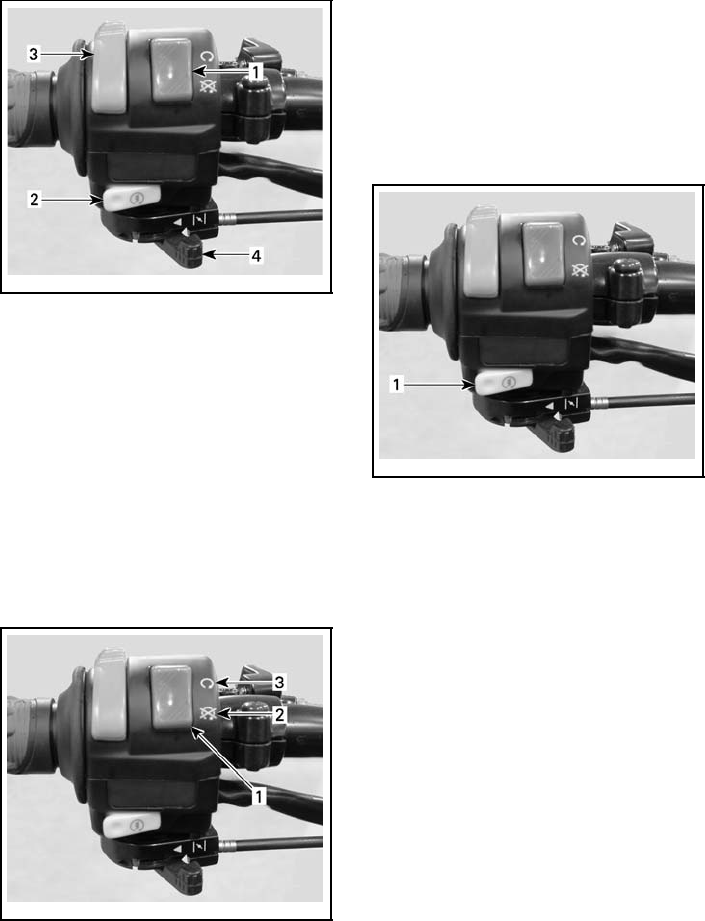
vmo2008-008-011_e
1. Engine stop switch
2. Engine start button
3. Daytime running lights switch
(if so equipped)
4. Choke lever
Engine Stop Switch
This switch can be used to stop engine
and as an emergency control.
The engine will turn over but will not
start if the engine stop switch is placed
in the OFF position.
NOTE: While engine can be stopped
by turning ignition key to OFF posi-
tion, we recommend the engine be
stopped by the engine stop switch.
vmo2008-008-011_a
1. Engine stop switch
2. OFF position
3. ON position
Engine Start Button
To start engine, place the engine stop
switch to ON position.
Press and hold LH brake lever.
Press and hold the engine start button.
Release immediately after engine is
started.
vmo2008-008-011_b
1. Engine start button
To stop engine, fully release throttle
lever then use the engine stop switch.
Daytime Running Lights Switch
All Models except DS90 X
Position daytime running lights switch
to ON position to activate them. To
turn them off, place daytime running
lights switch to OFF position.
CAUTION: Using the daytime run-
ning lights for a prolonged time
when the engine is not running will
discharged the battery.
70
______________________


















