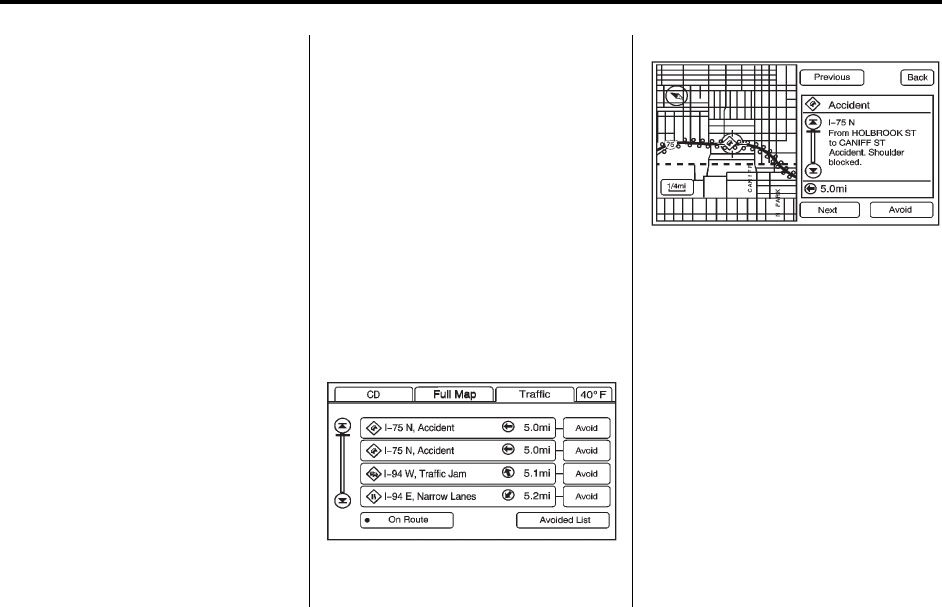
Black plate (58,1)
Cadillac CTS/CTS-V Navigation System (Includes Mex) - 2012
58 Infotainment System
.
Green indicates that the traffic
condition is far away.
.
Yellow indicates that a minor
traffic condition in the
general area.
.
Red indicates that, while under
route guidance, a quicker route
is available.
Traffic flow conditions appear on the
map screen:
.
Green indicates free traffic flow.
.
Yellow indicates a congestion.
.
Red indicates heavy or stopped
traffic.
Locations and Information of
Traffic Conditions
The system may take some time to
sort the information. The list of
traffic conditions display in the order
of distance from the vehicle, for up
to approximately 240 km (150mi).
If currently traveling on a planned
route, you can filter the list to see
traffic conditions along the planned
route. Not all traffic conditions may
be reported in the list.
To view the traffic condition location
and information on the map:
1. Press the NAV control button,
then press NAV repeatedly until
Traffic is selected, or press the
Traffic screen button. A list of
traffic conditions may display
with the direction and how far
away the traffic conditions are
from the vehicle's current
position.
2. Select a traffic condition to view
it on the map. The map screen
displays with the area of the
traffic condition shown. Press
the Next or Previous screen
buttons to view the accident
locations that are on the list.


















