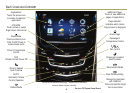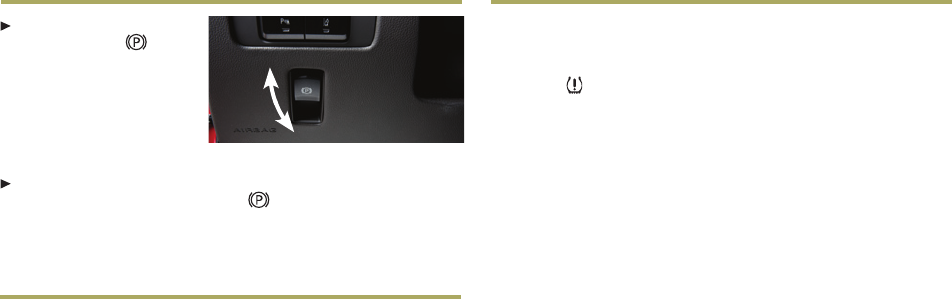
19
Electric Parking Brake Tires
To apply the parking
brake, pull the
Parking Brake switch
on the left side of the
instrument panel (Driver
Assist Package) or on
the center console
(manual transmission).
To release the parking brake, turn on the ignition, press the
brake pedal, and then press the
switch.
See Driving and Operating in your Owner Manual.
Tire Pressure Monitor
The Tire Pressure Monitor alerts you when a signicant reduction
in pressure occurs in one or more of your vehicle’s tires by illumi-
nating the
Low Tire Pressure warning light on the instrument
cluster. The warning light will remain on until the tire pressure is
corrected. Current tire pressures are available in the Driver
Information Center Info display. The proper tire pressures for
your vehicle are listed on the Tire and Loading Information label,
located below the driver’s door latch.
During cooler weather, the low tire pressure warning light may
appear when the vehicle is rst started and then turn off as the
vehicle is driven. This may be an early indicator that tire pres-
sures are getting low and the tires need to be inated to the
proper pressure.
Note: The Tire Pressure Monitor can alert you about low tire pressure,
but it doesn’t replace normal monthly tire maintenance. It is the driver’s
responsibility to maintain correct tire pressures.
Tire Sealant and Compressor Kit♦
The tire sealant and compressor kit can be used to temporarily
seal small punctures in the tread area of the tire. The kit is locat-
ed under the trunk oor. Refer to the kit instructions for complete
operating information.
See Vehicle Care in your Owner Manual.
Engine Oil Life System
The Engine Oil Life System calculates oil life based on vehicle
use and displays Change Engine Oil Soon on the Driver
Information Center when it’s necessary to change the oil and lter.
Reset the system to 100% only following an oil change.
Resetting the Oil Life System
1. Use the 5-way controller on the right side of the steering wheel
to view the Settings page; press the SEL button.
2. Scroll to Info Pages; press the SEL button.
3. Scroll to Oil Life.
4. Press and hold the SEL button until 100% is displayed.
See Vehicle Care in your Owner Manual.