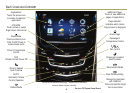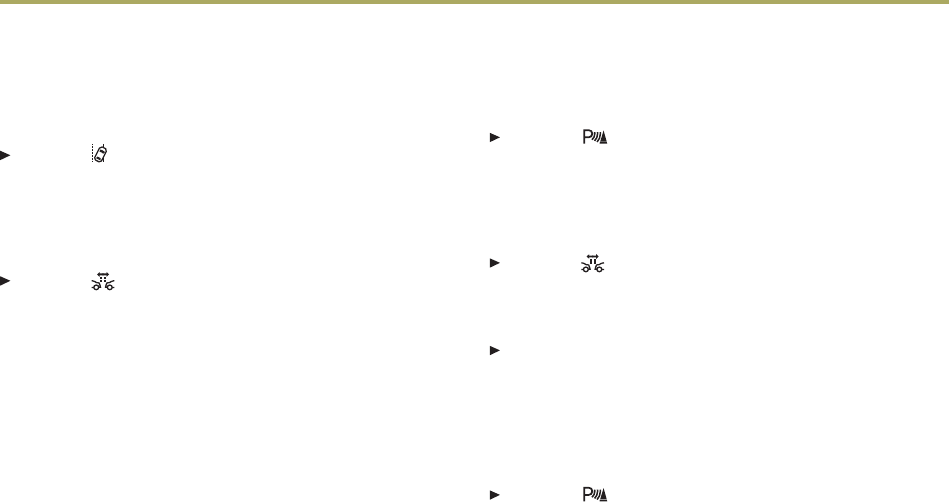
15
Enhanced Safety Strategy Features♦
See Driving and Operating in your Owner Manual.
Driver Awareness Package
Lane Departure Warning – When crossing a detected lane mark-
ing without using a turn signal, a visual alert on the instrument
panel ashes and the left or right side of the driver’s seat pulses.*
Press the Lane Departure Warning button on the left side
of the instrument panel to turn the system on or off. The button
is illuminated when the system is on.
Forward Collision Alert – When approaching a vehicle directly
ahead too quickly, a visual alert on the windshield ashes and the
driver’s seat pulses.*
Press the Collision Alert button on the left side of the
steering wheel to set the alert timing (see the Collision/Detec-
tion Systems menu if equipped with Adaptive Cruise Control).
Safety Alert Seat – Subtle seat cushion vibration pulses, left or
right, or simultaneously, alert the driver of potential hazards.
Rainsense Automatic Windshield Wipers – A sensor detects
the amount of water on the windshield and controls the frequency
of the wipers. See Windshield Wipers on page 16.
Rear Thorax Airbags – Seat-mounted side impact airbags for the
rear seat outboard passengers.
Driver Assist Package (includes Driver Awareness Package)
Automatic Collision Preparation – Prepares the brakes or
applies the brakes if an emergency collision appears immediate or
the driver does not react to previous alerts.
*Audible notication may be selected instead of Safety Alert Seat
vibration
notication. See Vehicle Personalization on page 11.
Front and Rear Automatic Braking – Applies the brakes in
potential collision situations to help reduce damage or help avoid
collisions at lower speeds.
Press the Parking Assist button on the left side of the
instrument panel to turn Automatic Braking on or off.
Adaptive Cruise Control – If a vehicle is detected ahead, the
vehicle accelerates or brakes moderately to maintain the selected
following gap. If driver action is required, the system pulses the
driver’s seat.
Press the Follow Distance Gap button on the left side of
the steering wheel to set a following gap.
Side Blind Zone Alert – When a vehicle is detected in a side
blind spot area, a warning symbol displays on the side mirror.
To turn off the system, see the Collision/Detection Systems
menu under Vehicle Settings. The system turns on automati-
cally every time the vehicle is started.
Rear Cross Trafc Alert – Warns of trafc coming in either
direction by displaying a visual alert on the touch screen from
the Rear Vision Camera, and the left or right side of the driver’s
seat pulses.*
Press the Parking Assist button on the left side of the
instrument panel to turn system on or off. The button is
illuminated when the system is on.
Head-Up Display – Projects vehicle operating information on
the windshield, reducing the need to look away from the road.
See HUD on page 4.
The driver awareness and assist systems are based on a “control and alert” strategy that helps identify potential collision situations and
intervenes when a collision threat appears more imminent, employing visual, audible and tactile (vibration) alerts, depending on the feature.