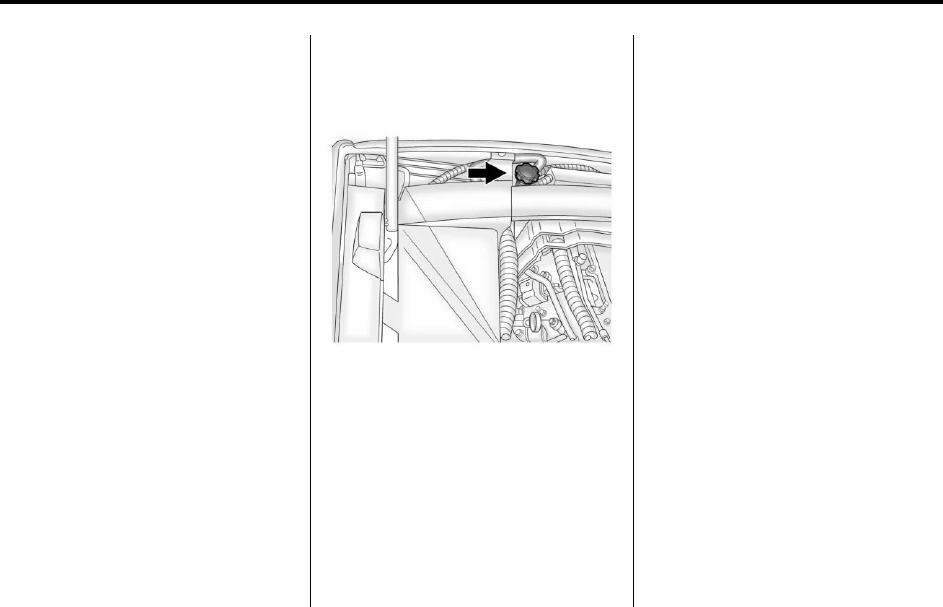
Black plate (23,1)
Cadillac CTS/CTS-V Owner Manual - 2011
Vehicle Care 10-23
Checking Coolant in the
Intercooler System (CTS-V)
The vehicle must be on a level
surface when checking the coolant
level.
The super charged engine
intercooler coolant fill neck is
located in the engine compartment
on the passenger side of the
vehicle. See Engine Compartment
Overview on page 10‑6.
On the coolant fill neck, there
is a cold fill region between the
two horizontal lines shown.
Check to see if coolant is visible
in the coolant fill neck. If the coolant
is not visible or below the cold
fill region in the fill neck, add a
50/50 mixture of clean, drinkable
water and DEX-COOL coolant at the
coolant fill bottle, but be sure the
cooling system is cool before this
is done.
Adding Coolant to the
Intercooler System
Coolant (CTS-V)
1. Remove the intercooler
system pressure cap when the
intercooler system hoses are no
longer hot. Turn the pressure
cap slowly counterclockwise
about one-quarter of a turn.
If you hear a hiss, wait for that to
stop. This allows any pressure
still left to be vented.
2. Then keep turning the pressure
cap slowly and remove it.
3. Add the proper DEX-COOL
coolant mixture to the fill neck
until the coolant is within the
cold fill region.
With the intercooler system
pressure cap off, start the
engine and let it run for a couple
of minutes. Then turn the engine
off. By this time, the coolant
level inside the fill neck may be
lower. If the level drops where
coolant is no longer within the
cold fill region of the fill neck
with the engine off, add more of
the DEX-COOL coolant mixture
to the fill neck until the level is
again visible in the cold fill
region.


















