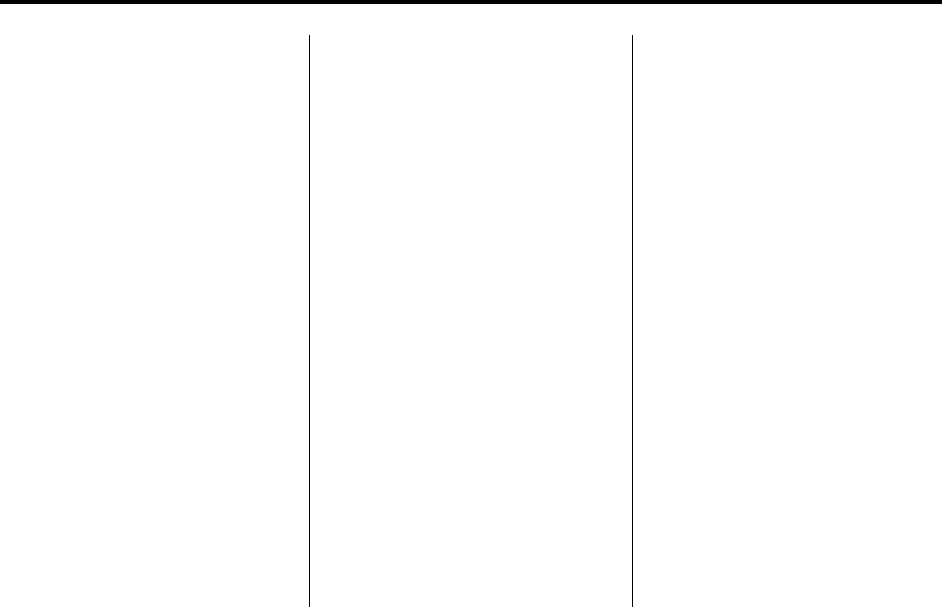
Black plate (24,1)
Cadillac CTS/CTS-V Owner Manual - 2011
7-24 Infotainment System
To use the TUNE/TONE knob:
Turn the TUNE/TONE knob to
display a list of all tracks in all
groups on the DVD audio disc and
to highlight tracks. Stop turning the
TUNE/TONE knob or press the
TUNE/TONE knob to start playback
of the highlighted track.
To use the MENU/SELECT knob:
Press the softkey under the Menu
tab to display a list of all Groups.
To change Groups, turn the
MENU/SELECT knob to highlight
the desired Group. Press the
MENU/SELECT knob to select it.
Playback begins from track 1 of the
highlighted Group.
Fast Forward and Rewind
s REV (Fast Reverse): Press to
reverse playback quickly within a
track. Sound is heard at a reduced
volume. Press once to change
playback to a speed of 2X. Each
successive press changes playback
to a speed of 4X, 10X, or 21X.
Press
r / j to resume normal
playback.
\ FWD (Fast Forward): Press to
advance playback quickly within a
track. Sound is heard at a reduced
volume. Press once to change
playback to a speed of 2X. Each
successive press changes playback
to a speed of 4X, 10X, or 21X.
Press
r / j to resume normal
playback.
Playing Tracks in Random Order
Press the softkey under the Shuffle
tab to begin random playback of all
songs in the current Group. Press
again to turn off random playback.
Stopping DVD Audio Playback
Press the softkey under the
c tab
to stop playback of the DVD audio
disc. “DVD PreStop” displays. Press
the
r / j button to resume playback
from where it was stopped.
Press the softkey under
the
c tab again while in DVD
PreStop. “DVD Stop” displays.
Press the
r / j button while in
DVDStop to begin playback
from the beginning of the DVD
audio disc.
Press the
r / j button during DVD
audio playback to pause or resume
playback.
Selecting DVD Audio Streams
Each DVD audio Group may contain
audio content that is encoded in
one or two formats. For example, a
particular Group may have both a
5.1 surround audio stream and
a 2.0 stereo audio stream available.
Press the softkey located under
the Audio tab to display the current
audio stream playing. “Audio
Stream 1” or “Audio Stream 2” briefly
displays. Press the softkey located
under the Audio tab again to toggle
between Audio Stream 1 or Audio
Stream 2 (if available).


















