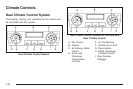Fog Lamps
Use the fog lamps for better vision in foggy or misty
conditions.
The fog lamps button is located on the exterior lamps
control to the left of the steering column.
# (Fog Lamps): Press the exterior lamps button to
turn the fog lamps on or off. A light comes on in the
instrument panel cluster when the fog lamps are in use.
The ignition must be on for the fog lamps to work.
When the headlamps are changed to high-beam,
the fog lamps will turn off. The fog lamps come back on
again when the high-beam headlamps are turned off.
Some localities have laws that require the headlamps to
be on along with the fog lamps.
Cornering Lamps
The cornering lamps come on when the headlamps
or parking lamps are on and you signal a turn with the
multifunction lever. They provide more light for cornering.
Exterior Lighting Battery Saver
If the exterior lamp button has been left on, the exterior
lamps will turn off about 10 minutes after the ignition is
turned to LOCK/OFF and a door has been opened. This
protects against draining the battery if the headlamps
or parking lamps are accidentally left on. If you need to
leave the lamps on for more than 10 minutes, use the
exterior lamp control to turn the lamps back on after the
ignition is turned to LOCK/OFF and any door is opened.
Instrument Panel Brightness
D (Instrument Panel Brightness): This feature
controls the brightness of the instrument panel and
footwell lights, if equipped.
The button for this control is located below the exterior
lamps control.
Push the button in and release to extend the button.
Turn the button clockwise or counterclockwise to
brighten or dim the lights.
3-34