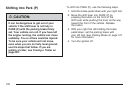Mirrors
Automatic Dimming Rearview Mirror
with Intellibeam™ and OnStar
®
Your vehicle may have an Intellibeam™ inside
rearview mirror with OnStar
®
controls. For
more information about OnStar
®
, see OnStar
®
System on page 132.
To turn on and enable Intellibeam™, press and
release the Intellibeam™ button on the inside rear
view mirror. If the vehicle has the IntelliBeam™
Intelligent High-Beam Headlamp Control System,
the on/off button can also be used to turn off
or reset this system. See “IntelliBeam™ Intelligent
High-Beam Headlamp Control System” under
Headlamps on page 211.
Automatic Dimming Rearview Mirror
Your vehicle may have an automatic dimming
rearview mirror.
O(On/Off): Press and hold the button, located
on the lower left side of the mirror face, for
about three seconds to turn the automatic dimming
feature on or off. The indicator light will illuminate
when this feature is active. The automatic
dimming feature is active each time the vehicle is
started.
Automatic Dimming Rearview Mirror
with OnStar
®
Your vehicle may have an automatic dimming
rearview mirror that also contains OnStar
®
controls. For more information on OnStar
®
, see
OnStar
®
System on page 132.
127