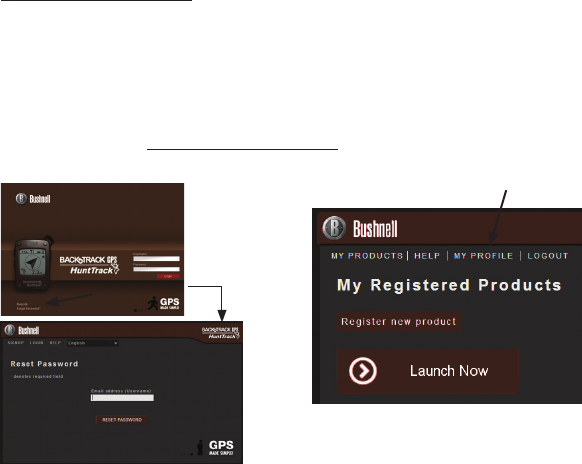
10
iconandclick“+”toaddthelocationtothemap(Fig. 18).Toremoveacustom
location,clickitagainandselect“Remove”(Fig. 19).
• Toviewan animal activity graph forany point onthe map (basedon its
location,currentdate/timeandsolunartablesbuiltintotheapp),clickthe
deericon(Fig. 17, B),thenanywhereonthemap.Youcanevenviewpredicted
(or past) animal activity forthat location by changing thedate and time
withintheanimalactivitypop-upwindow(Fig. 20).
USING THE HUNTTRACK APP ON OTHER COMPUTERS
IfyouwanttoaccessyourHuntTracktripinformationfromanothercomputer,it
isnotnecessaryforyoutocreateanewaccount.Simplylogintoyouraccountat
http://hunttrackgps.com ,clickonthedownloadlink,andinstalltheapp.
LOGIN/CHANGE PASSWORD
IfyoulogoutoftheHuntTrackapplication,youwillbepromptedtologinagain
thenexttimeyoulaunchtheapplication.Ifyouforgetyourpasswordorwant
tochangeit,youmayclickonthe“ForgotPassword?”linkontheapplicationlog
inscreen(Fig. 21).Youmayalsochangeyourpasswordafterloggingintoyour
existingaccountathttp://hunttrackgps.com.Click“MyProfile”inthemenuatthe
topofthescreen(Fig. 22).
Fig. 21 Fig. 22
















