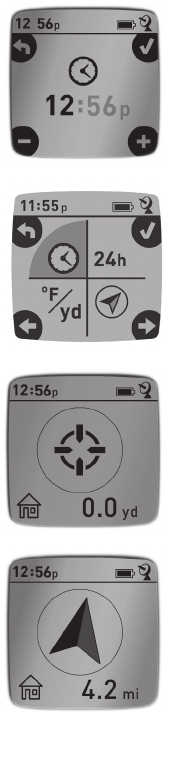
4
BASIC SETUP
• Unlock/open battery cover and insert 3 AAA batteries*
(Fig 1, pg 3). Record the serial # inside-you’ll need it
later to register your D-Tour online. Close the cover.
• Go outdoors. HOLD POWER (1) (keep the button
pressed) until the display comes on. Wait for GPS
satellite lock (icon stops blinking) (11). This may take
a few minutes after the first power-up in a new area.
• Press SETUP (4). Press MARK (2), then press the TRIP
(3) or SETUP button to set the Hour for your area (Fig.
2). Press MARK to return to the Setup screen.
• To change the time and temp/distance formats, press
SETUP to select “12h” or “
0
F/yd”, then press MARK to
set to “24h” or “
0
C/m”. (Fig. 3). The arrow’s function
is explained on the next page. Press POWER to exit
Setup screen.
MARKING/RETURNING to a LOCATION
• Press POWER to select one of five Location icons or up
to 5 additional locations with number designations
(6) (Home, Car, Star, Flag, Target, #1-5). While standing
at the Location you want to mark, HOLD MARK to
save its position in the D-Tour’s memory (the display
will change as shown) (Fig. 4). You can now turn the
power off (HOLD POWER) and leave the location.
• To return to the location you marked, turn the D-Tour
on. Make sure the same icon or # you used to mark
the location is shown (if not, press POWER to select
it). The display indicates the direction and distance
back to the location (Fig. 5). Move in the direction
of the arrow, watching for the distance to decrease.
Fig. 2
Fig. 3
Fig. 4
Fig. 5
* Do not mix old and new batteries. Do not mix battery
types-use ALL lithium or ALL alkaline.


















