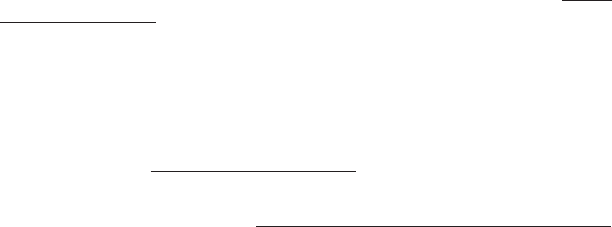
10
• Tochangethe nameof afolder(from thedefaultdate tosomething like
“CanyonTripDay1”),rightclickonitsname.Youcanalsorightclickonatrip
withinthefoldertorenameit.
USING THE D-TOUR APP (Fig. 18)
• Clickingonthe“handle”(g)atthebottomcenterofthemapscreenwillopen
apopupgraphdisplayingthealtitude,temperatureandspeeddatafromthe
trip.Youcanusethepull-downs(h)tochangehowthedataisdisplayed.This
featureisidealforrunnersandbikersthatwanttotracktheirperformanceon
anexercisecourseovertime.
• Tocreateanewfolder,clicktheplus(+)icononthebottomleft(i).Existing
tripscanbedraggedfromtheiroriginalfolderintothenewone.
• Todeleteatriportripsfolder,dragittothetrashicon(j).
• Ifyou’dliketosharethedetailsofyourtrips,we’vemadeiteasy.Justclick
“ExportCurrentMap”(k)andselectasaveorshareoption.
• The“SaveAs”optionallowsyouexportthecurrentmapviewasa.jpgphoto.
• Whenyou have finishedusing the D-Tour application,you don’tneed to
logout,justclosetheapplication(l).Yourtripdataisautomaticallysavedin
youraccount.
USING THE D-TOUR APP ON OTHER COMPUTERS
IfyouwanttoaccessyourD-Tourtripinformationfromanothercomputer,itisnot
necessaryforyoutocreateanewaccount.Simplylogintoyouraccountathttp://
backtrackdtour.comclickonthedownloadlink,andinstalltheapp.
LOGIN/CHANGE PASSWORD
IfyoulogoutoftheD-Tourapplication,youwillbepromptedtologinagain
thenexttimeyoulaunchtheapplication.Ifyouforgetyourpasswordorwant
tochangeit,youmayclickonthe“ForgotPassword?”linkontheapplicationlog
inscreen(Fig. 19).Youmayalsochangeyourpasswordafterloggingintoyour
existingaccountathttp://backtrackdtour.com.Click“MyProfile”inthemenuat
thetopofthescreen(Fig. 20).
Please read the Google™ Maps Terms of Service at:
http://maps.google.com/intl/en/help/terms_maps.html


















