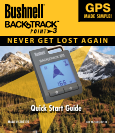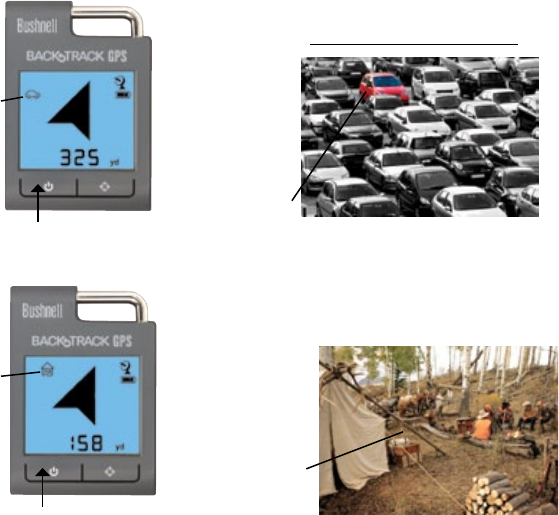
7
7. To return to one of your previously marked locations, it is easy! Simply turn the BackTrack’s power back on (HOLD the
MODE/POWER button) and the BackTrack display will indicate the direction and distance back to the most recent
location you marked. If you want to return to a previous location, just PUSH the MODE/POWER button to select the
icon you used when you marked it earlier. To find your way back to the selected location, simply move in the direction
the arrow points and watch for the distance to decrease. When you reach your destination, a full circle of arrows will be
seen at the outer edge of the display.
HOLD MODE/POWER to turn unit back on.
Display shows distance & direction to the
last (most recently) marked location.
325 yds distance in
the direction of the
arrow to your car in
the parking lot
PUSH MODE/POWER to select the icon you
used to store another location. Distance &
direction to it are now displayed.
158 yds distance in the
direction of the arrow
to your campsite
Car
Icon
PUSH
Home
Icon
HOLD