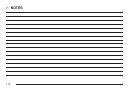Battery Replacement
Replace the battery if the REPLACE BATTERY IN
REMOTE KEY message appears in the DIC. See
“REPLACE BATTERY IN REMOTE KEY” under DIC
Warnings and Messages on page 3-56 for additional
information.
Notice: When replacing the battery, do not touch
any of the circuitry on the transmitter. Static from
your body could damage the transmitter.
To replace the battery:
1. Separate the transmitter with a flat, thin object
inserted into the notch on the side.
2. Remove the old battery. Do not use a metal object.
3. Insert the new battery, positive side facing down.
Replace with a CR2032 or equivalent battery.
4. Snap the transmitter back together.
2-7