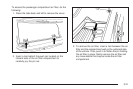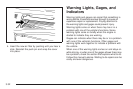A. Driver and Passenger
Temperature Controls
B. Fan Control
C. Display
D. Air Delivery Mode
Control
E. Air Conditioning
F. Outside Air
G. Recirculation
H. PASS
I. Rear Window
Defogger
Automatic Operation
AUTO (Automatic Fan): When AUTO is selected on
the fan control, the system automatically adjusts the fan
speed. If the OnStar
®
system is activated when this
position is selected, the fan speed will lower.
AUTO (Automatic Mode)
1. Turn the fan control to AUTO.
2. Turn the mode control to AUTO.
3. Adjust the temperature to a comfortable setting
between 68°F (21°C) and 78°F (26°C).
Choosing the coldest or warmest temperature
setting will not cause the system to heat or cool any
faster. In cold weather, the system starts at reduced
fan speeds to avoid blowing cold air into the vehicle
until warmer air is available. The system will start
out blowing air to the floor, but may change modes
automatically as the vehicle warms up to maintain
the chosen temperature setting. The length of time
needed to warm the interior depends on the outside
temperature.
4. Wait a few minutes for the system to automatically
regulate. Then adjust the temperature as necessary
to find your comfort setting.
Do not cover the solar sensor located in the center of
the instrument panel, near the windshield. For more
information on the solar sensor, see “Sensors” later in
this section.
After the vehicle is started, the display shows the
interior temperature settings.
3-25