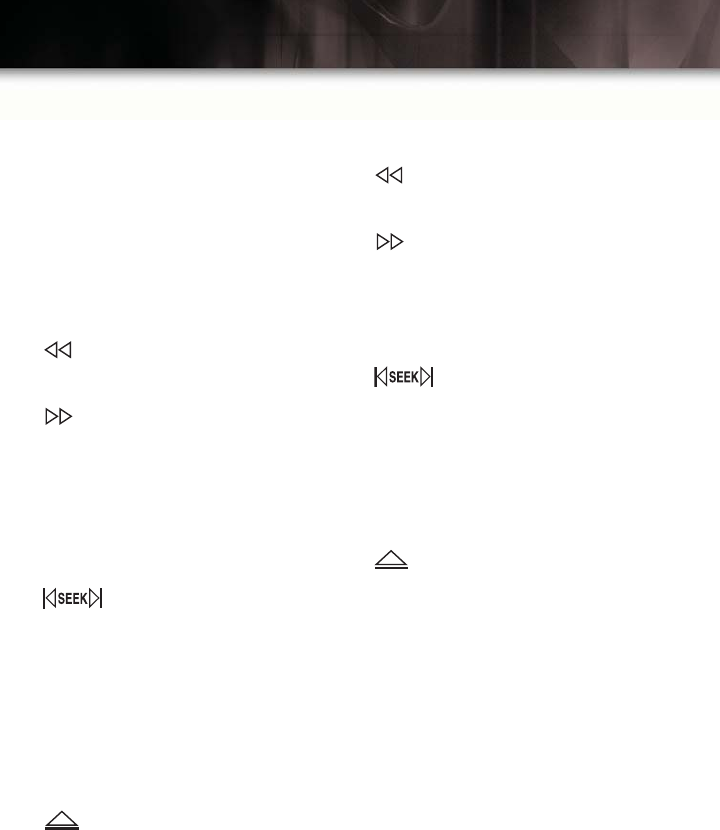
Getting to Know Your 2004 Century
8
Cassette Player (If equipped)
Use the following controls to operate
your cassette player:
(Reverse): Press this button to
reverse the tape rapidly. Press it again
to return to playing speed.
(Forward): Press this button to
advance quickly to another part of the
tape. Press the button again to return to
playing speed.
SIDE: Press this button to play the
other side of the tape.
: Press the left or right arrow to
go to the previous or next selection on
the tape. (See your Owner Manual for
additional SEEK functions.)
BAND: Press this button to listen to the
radio when a cassette is playing.
CD TAPE: Press this button to play a
tape when listening to the radio.
: Press this button to eject a tape.
See Section 3 of your Owner Manual.
INFO (Information): If the current station
has a message, INFO will appear in the
display. Press this button to view the
message.
TRAF (Traffic): Press this button to seek
to a station that broadcasts traffic
announcements.
Playing a Compact Disc
After inserting a CD into the faceplate
slot, use the following controls to oper-
ate the player:
(Reverse): Press/hold this button to
reverse within a track. Release it to play
the passage.
(Forward): Press/hold this button
to advance within a track. Release it to
play the passage.
4 RDM (Random): Press this button to
play tracks in random order. Press RDM
again to turn off random play.
DISP (Display): Press this button to see
which CD track is playing.
: Press the left arrow to go to
the start of the current track. Press the
right arrow to go to the next track.
Holding or pressing either arrow more
than once will advance you either back-
ward or forward within the track.
BAND: Press to listen to the radio when
a CD is playing
CD: Press when the radio is playing to
listen to a CD.
: Press this button to eject a CD.














