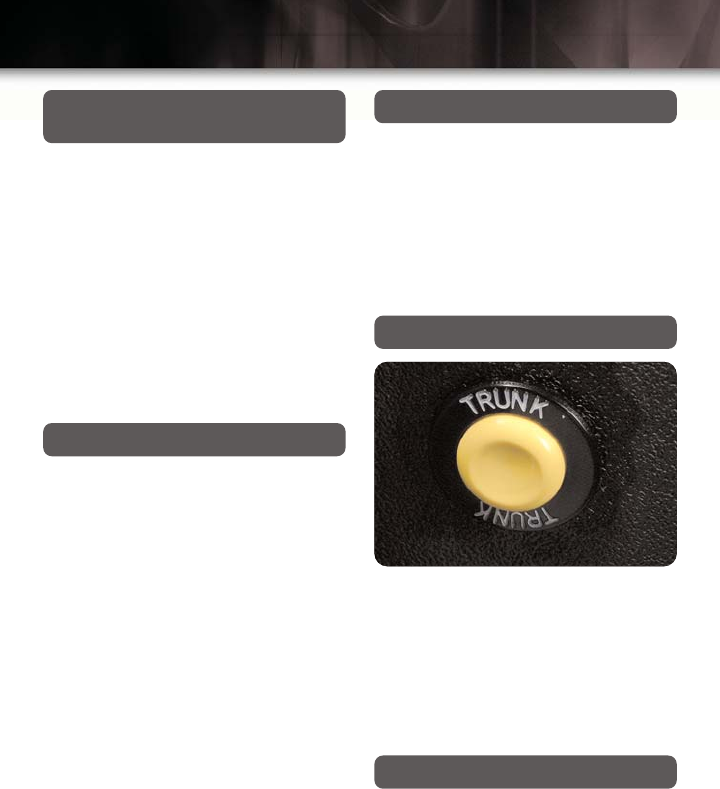
Getting to Know Your 2004 Century
10
Trunk Lock Release
To unlock your trunk, press the button
located behind the glove box door. You
can also unlock the trunk by pressing
the car symbol shown on your Remote
Keyless Entry transmitter. Or, simply use
your door key to open the trunk.
See Section 2 of your Owner Manual.
Window Defogging (HVAC)
Under high humidity and low tempera-
ture conditions, the windows may fog.
To remove this humidity, turn the control
knob to the DEF position. Then, set the
fan to high speed and raise the temper-
ature to the maximum.
See Section 3 of your Owner Manual.
Trunk Storage
Your vehicle’s trunk lid has a four-bar
linkage design which provides more
usable trunk space and will not crush
cargo or intrude into the storage area.
See Section 2 of your Owner Manual.
Restraint System for Children
(LATCH)
Your vehicle’s LATCH system provides
quick and easy installation of child seats
that are equipped with the Lower
Anchorage tether system. The system
uses six anchors on the rear seat with
locations marked on the seatback.
In addition, a top strap anchor is located
behind the rear seat filler panel. In order
to get to the bracket, you must open the
trim cover.
See Section 1 of your Owner Manual.
Trip Odometer
In addition to a mileage odometer, your
vehicle has a trip odometer that informs
you how far you’ve traveled on weekend
trips, back and forth to work, or any-
where else you happen to drive. It is
located in the same place as your
mileage odometer.
To display it, press and release the
black stem located on the right side of
your instrument cluster. To set the trip
odometer to zero, press and hold the
black stem for at least two seconds.
To recall the mileage odometer, press
and release the black stem again.
See Section 3 of your Owner Manual.














