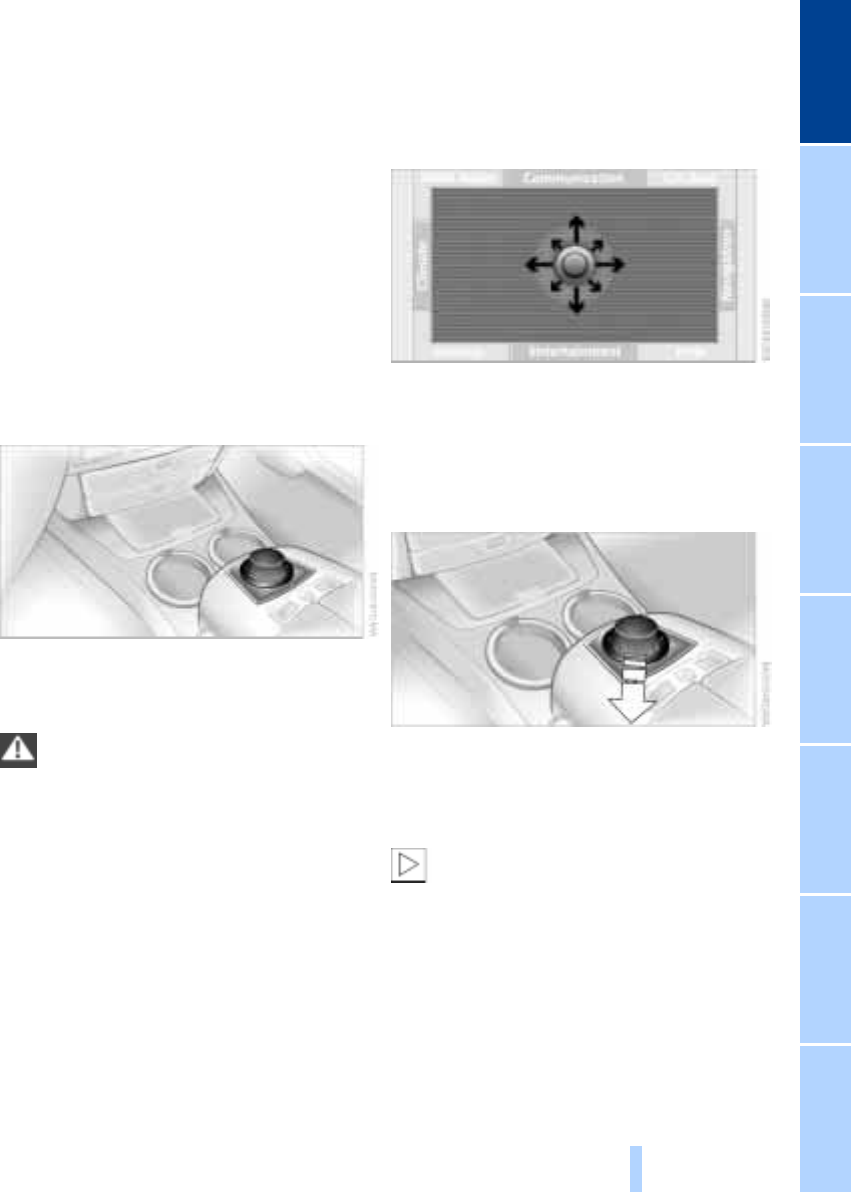
At a glanceControlsDriving tipsCommunications NavigationEntertainmentMobilityReference
19
Control Center
The concept
The Control Center has been designed to
avoid the unnecessary complexity created
by an extended number of switches and
controls. It consists of the controller and
the Control Display.
The controller is used to select the func-
tions that will appear in the Control Display.
In addition, the Control Display also shows
you messages from the Check Control.
Controller
You can slide, turn and press the controller
to enter commands. You can use it for all of
the functions in the Control Display.
To avoid posing an unnecessary
hazard, both to your own vehicle's
occupants and to other road users: never
attempt to use the controls or make adjust-
ments unless traffic and road conditions
allow.<
The following introduction illustrates how
easy it is to use the Control Center.
You can find detailed instructions
describing how to use the individual sys-
tems in the separate sections.
Control Display
An orientation menu is available for selec-
tion. Slide the controller
> toward the currently active menu
> twice in one direction.
Selecting menu
Slide the controller to select a menu, here:
"Settings".
The menu appears on the screen as soon
as you release the controller.
You can move directly to a different
menu by sliding the controller.<
Online Edition for Part No. 01 41 0 157 197 - © 11/02 BMW AG


















