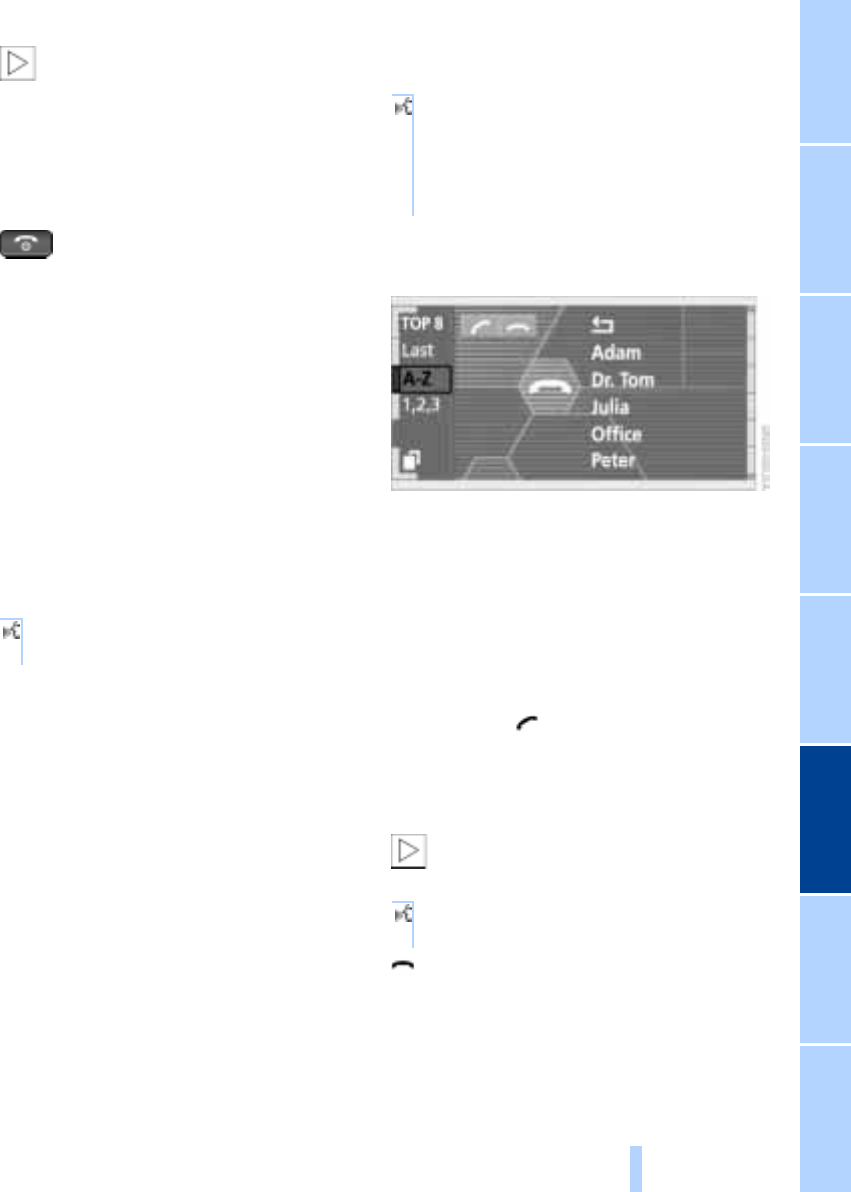
At a glanceControlsDriving tipsCommunications NavigationEntertainmentMobilityReference
175
Always remember to enter the com-
plete telephone number, including the
area code, even if you are currently in the
same area as the number that you wish to
contact.<
Ending call
Press the button
Telephone directory
You must enter your portable phone's tele-
phone directory in the voice command
system before it will be available for access
using voice commands. This creates a spe-
cial voice command telephone directory. If
changes are then made to the directory
using the voice command system, these
modifications will apply exclusively to the
voice directory, and not to the directory in
the portable phone.
Creating and updating voice
command telephone directory*
The entries in the portable phone's tele-
phone directory appear sequentially in the
Info Display.
You must assign a specific name to each
number that you wish to transfer to the
voice command telephone directory. These
numbers will no longer be requested during
updates.
Making a new entry in the voice
command directory
Dialing from telephone directory
1. Select "Communication"
> Select "A-Z"
An alphabetical listing of all the entries
in the telephone book appears on the
right side of the Control Display
> Select "1,2,3"
An listing of all the entries in the tele-
phone book appears on the right side of
the Control Display
2. After the desired entry has been
selected, can be used to set up a
connection; the number being called
appears in the upper status line, refer to
page 24.
The system dials the number.
The connection can also be set up
using the button in the steering wheel
or the telephone keypad. <
End call.
1. {Telephone}
2. {Update telephone book}.
1. {Save name}
2. Enter name and repeat entry upon
request
3. Enter phone numbers
4. {Save}.
1. {Select name}
2. Enter name.
Online Edition for Part No. 01 41 0 157 197 - © 11/02 BMW AG


















