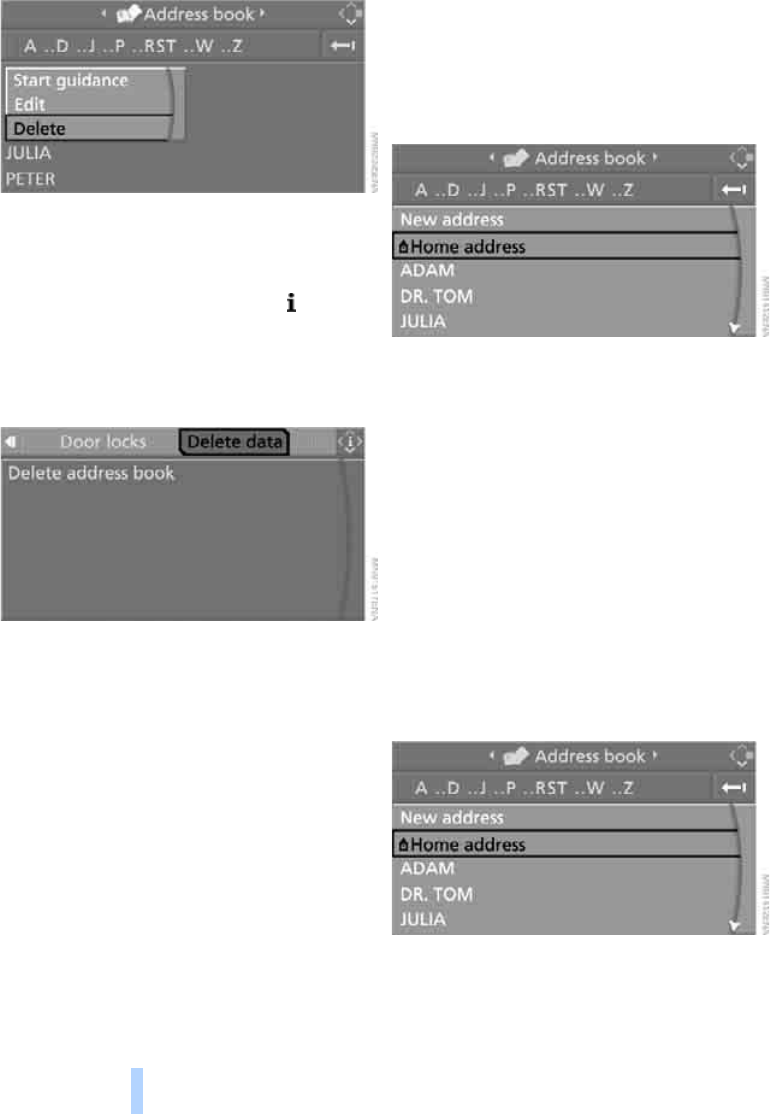
Destination input
144
3. Select "Delete" and press the controller.
Deleting all destinations from address
book
1. Call up the start menu.
2. Press the controller to call up the menu.
3. Select "Vehicle settings" and press the
controller.
4. Select "Delete data" and press the control-
ler.
5. Select "Delete address book" and press the
controller.
6. Select "Yes" and press the controller.
Saving home address
You can save the car's position or the current
destination as your home address in the
address book. This entry appears in second
place in the address book.
Business navigation system
1. Select "Address book" and press the con-
troller.
2. Move the highlighted marker to the second
field from the top. Turn the controller until
"Home address" is selected and press the
controller.
3. Select "Use current location as address" or
"Save current destination" and press the
controller.
To use your home address as the destination:
Select "Start guidance" and press the control-
ler.
To display the home address:
Select "Details" and press the controller.
Professional navigation system
1. Select "Address book" and press the con-
troller.
2. Move the highlighted marker to the second
field from the top. Turn the controller until
"Home address" is selected and press the
controller.
3. Select "Use current location as address" or
"Save current destination" during route
guidance and press the controller.
Online Edition for Part-No. 01 41 0 159 725 © 09/05 BMW AG


















