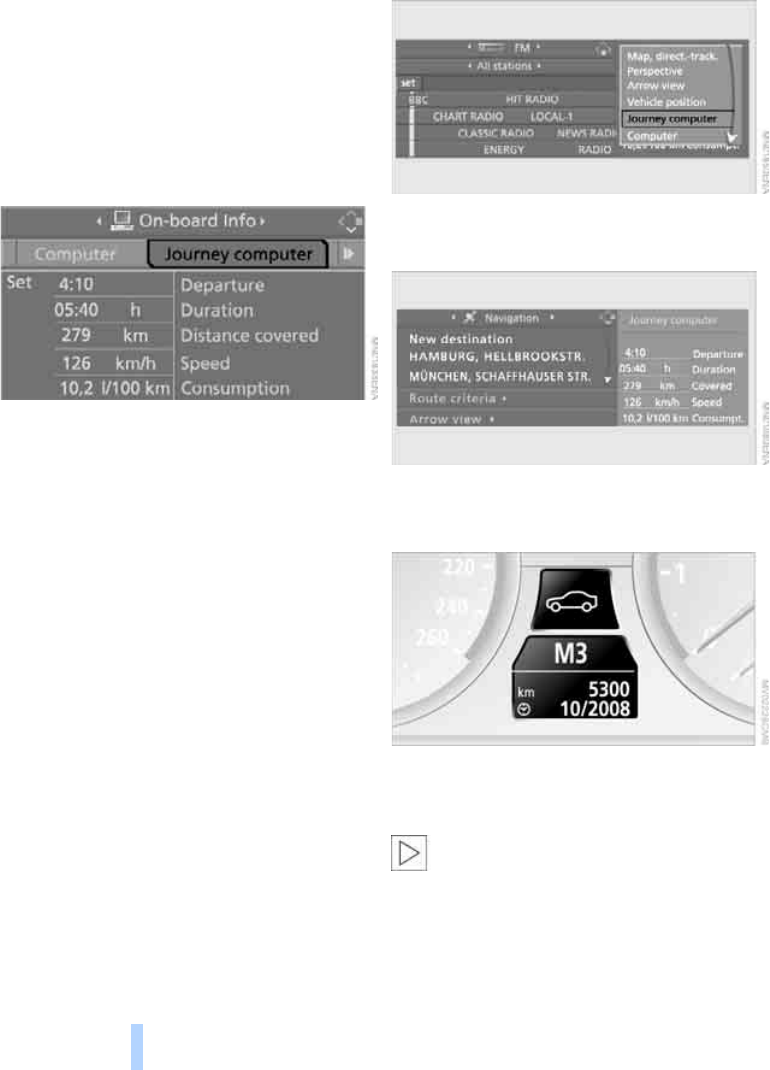
Everything under control
74
Journey computer*
The journey computer is suitable e.g. for a holi-
day trip.
1. Call up the start menu.
2. Call up "Navigation".
On cars without navigation system
*
: call up
"OBC".
3. Select "On-board Info" and press the con-
troller.
4. Select "Journey computer" and press the
controller.
> Departure time
> Journey time
> Distance covered
> Average speed
> Average fuel consumption
To start, stop or reset all values in the journey
computer:
1. Select "Set" and press the controller.
2. Select the desired menu item.
3. Press the controller.
Display options
You can have the computer or the journey com-
puter displayed in the assistance window.
1. Move the controller to the right to switch to
the assistance window and press the con-
troller.
2. Select "Computer" or "Journey computer".
3. Press the controller.
Service requirements
The distance remaining to the next service and
its date are displayed briefly when the ignition is
switched on.
The extent of service work required can
be read out from the remote control by
your BMW Service Advisor.<
Online Edition for Part-No. 01 41 0 159 725 © 09/05 BMW AG


















