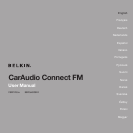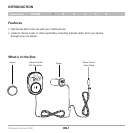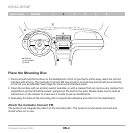CarAudio Connect FM
EN-5
SECTIONS
1 2 654Table of Contents 3
DAILY USE
Connecting
To connect to the CarAudio Connect FM:
1. Connect the product’s audio cable to the headphone jack on your phone.
2. Make sure there’s power to the CarAudio Connect FM—the light ring will be orange.
3. Turn on your car stereo, set the source to FM, and match the frequency shown on the CarAudio
Connect FM.
4. If you’re already on a call or listening to music, the audio will transfer to your car speakers.