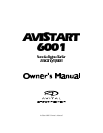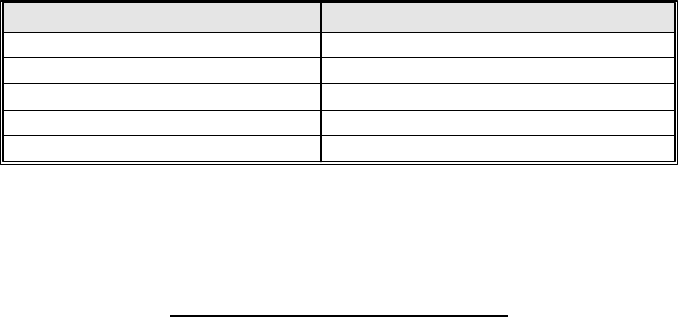
AviStart 6001 Owner's Manual
Protected Valet Mode
You should place your system in Protected Valet Mode whenever your vehicle
is being serviced by mechanics, car wash personnel or driven by valet parking
attendants. While in the Protected Valet Mode, all remote starter and alarm
functions are bypassed to prevent unauthorized or accidental operation. If a
remote start is attempted, the parking lights will flash 4 times and the vehicle
will not start. Remote-controlled door lock/unlock, trunk release and all
optional accessories will still operate.
To Turn on Protected Valet Mode
1. Turn the ignition key to the "ON" position or start the engine.
2. Flick the valet switch to the "ON" position.
3. The LED will turn on solid red to indicate the system is in the Protected
Valet Mode.
4. Turn the ignition key to the "OFF" position.
To Turn off Protected Valet Mode
1. Turn the ignition key to the "ON" position or start the engine.
2. Flick the valet switch to the "OFF" position.
3. The LED will turn off to indicate the system is no longer in the Protected
Valet Mode.
4. Turn the ignition key to the "OFF" position.
LED System Status Indicator
The LED on your vehicles dashboard or center console will inform you of the
system status.
LED Status
Off System is disarmed
On solid In Protected Valet Mode
Slow flash System is armed
Flashing in cycles See "Specific Intrusion Identification" on page 7.
Rapid flash Passive arming
Remote- Controlled Trunk Re lease Ca pa bil ity
If you have the optional Trunk Release installed, simply press the remote
control d button for 1-2 seconds to activate your vehicle electronic trunk
release. The trunk will "pop" open (may require an optional relay).
6