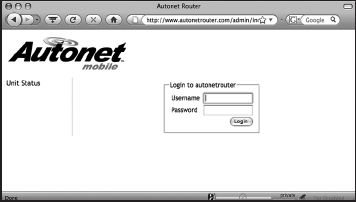
4 5
Quickstart Guide
Step 1
Turn your car to power up Autonet Mobile. After 30 seconds
“autonet will appear in your wireless network list.
Step 2
In your wireless network list connect to “autonet.”
Step 3
Open your web browser, Click on the login button.
Step 4
Happy surfing!
Configuring the in-car router
It is highly recommended that the user enable WEP security and change the default
password on the Autonet Mobile in-car router.
Configuring the WiFi interface on your in-car router
The unit’s serial number is located in several locations for your convenience. It is a ten digit hexadecimal number located in
four places. It is located:
1. On the back of the in-car router
2.On the side of the in-car router where the antennas attach
3. On the front of this users manual
4. On the front of the quickstart guide.
If you have trouble locating the serial number of the router please call our customer support line at 1-800-977-2107 for assistance.
Open a web browser and go to the URL: http://www. autonetrouter.com/admin login as username “autonet” and use the
unit’s serial number as the password. (e.g. 0024C76258 ) and click on the “login” button.
or

















