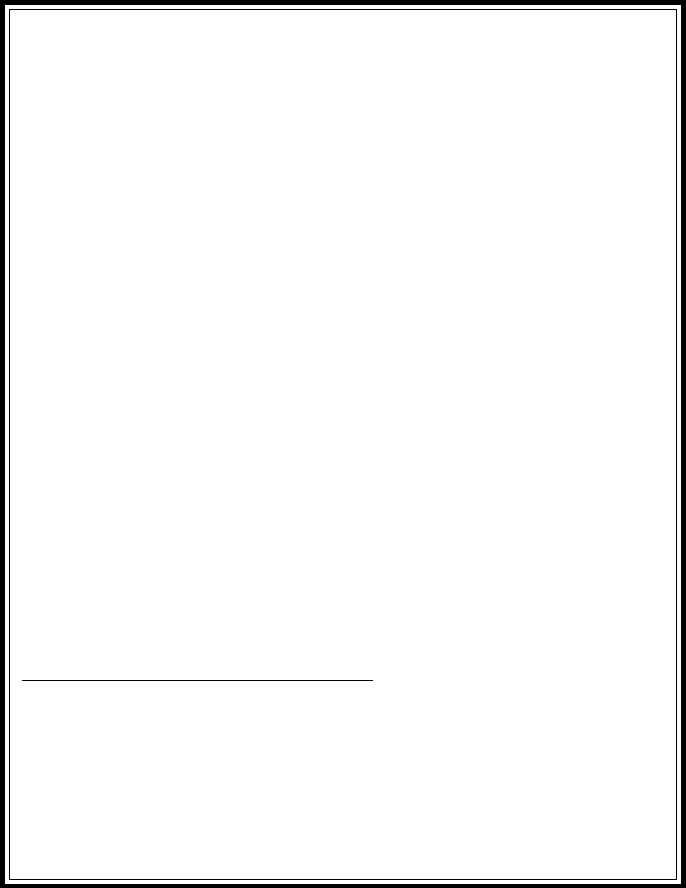
the only means to keep the engine and engine fluids warm is to periodically start
the engine.
WARNING! Be certain that the vehicle is outdoors before using this or any remote
vehicle starting device. A running engine produces dangerous car-
bon monoxide fumes which can be harmful or fatal if prolonged expo-
sure occurs. DO NOT remote start the vehicle if it is garaged.
TO BEGIN THE AUTOMATIC START UP TIMER
1.Turn the ignition key on then off.
2. Within 10 seconds, activate the RF start command two times. (Push the
programmed channel button of your keychain transmitter 4 times).
The parking lights will flash and the siren will chirp 4 times indicating the timed
start mode is activated.
The vehicle, on a 2 or 4 hour interval basis, will automatically start, run for
the pre-programmed time (5,10,15 or 20 minutes), and then shut off. This
will continue for 48 hours.
NOTE: The automatic start up timer can also be initiated from the keychain
transmitter. To do this:
1. Start the vehicle using the keychain transmitter by pressing and releasing the
second channel transmitter button 2 times.
2.Shut off the vehicle using the keychain transmitter by pressing and releasing
the second channel transmitter button 2 times.
3. Within 10 seconds of step 2, activate the RF start command two times. (Push
the second channel button of your keychain transmitter 4 times).
The parking lights will flash and the siren will chirp 4 times indicating the timed
start mode is activated.
CANCELING THE AUTOMATIC START UP TIMER
To cancel the automatic start up timer do one of the following;
1. Start the vehicle manually with the use of the ignition key and depress the
brake pedal.
2. Remote start the vehicle using your keychain RF transmitter.
NOTE: Option button used in combination is only available on the alternate re-
mote transmitter and not available on the LCD Transmitter.
OPTIONAL DEVICE OUTPUT ( CHANNEL 3 )
Controlled By: o Trunk/Key Button o Option Button o Lock + Unlock Buttons o
Lock + Trunk/Key Buttons o Lock & Option Buttons o Unlock + Trunk/Key But-
tons o Unlock & Option Buttons o Trunk/Key & Option Buttons
Other Transmitter button configurations are also available. Consult your installa-
tion center for other configurations not listed above that may have been pro-
grammed to operate a specific feature of your system.
This security system is equipped with an output which will activate when the
appropriate transmitter button is depressed for 4 seconds. Optional devices that
may be connected to this channel are:
Page 12


















