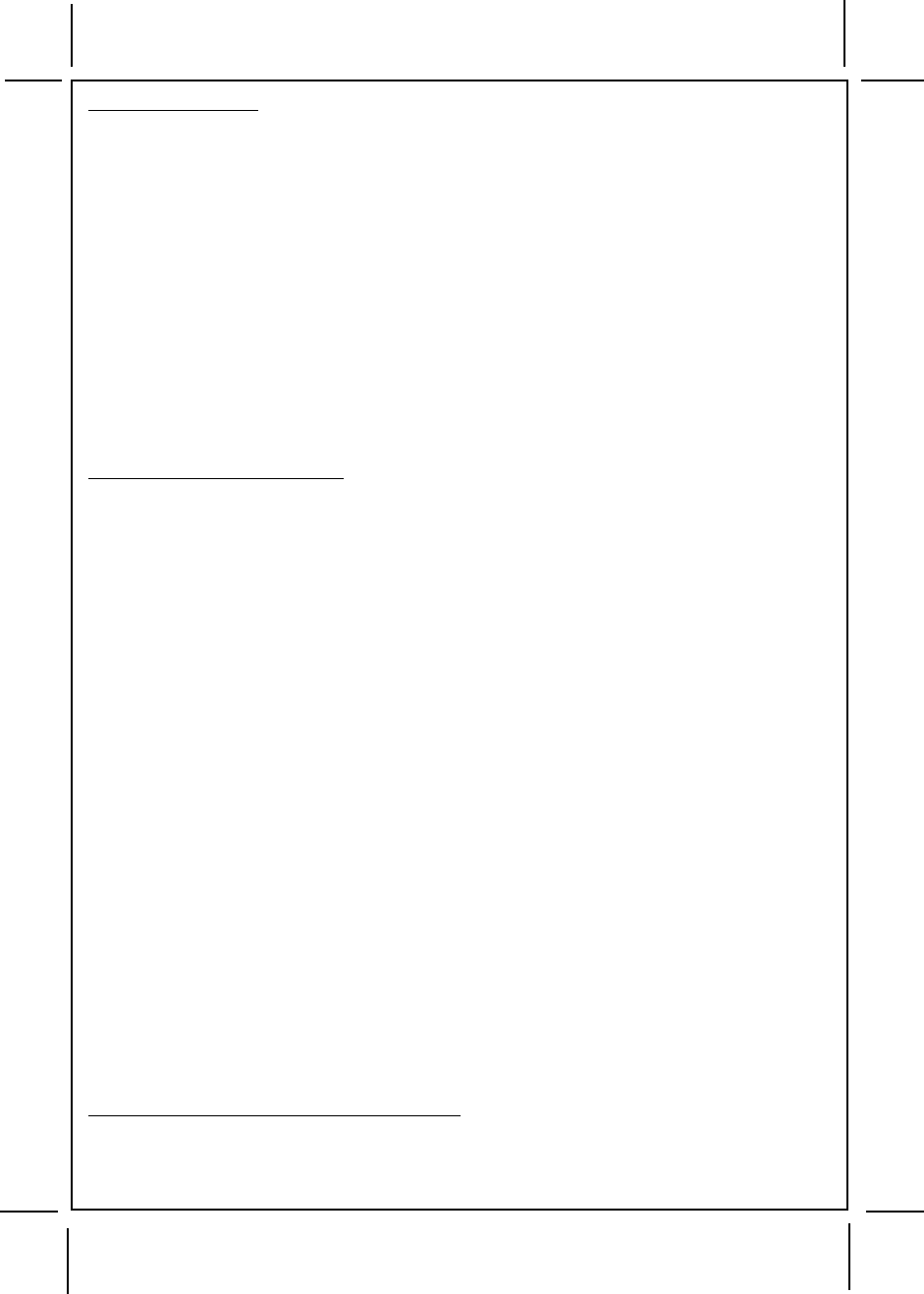
128-7852
6 of 12
Page 6
TURBO TIMER MODE
This system provides a means to cool down the vehicles turbo charger, if so equipped, by
allowing the vehicle to continue to run for a prescribed period of time every time the vehicle's
engine is turned off. This feature requires the system to be set up for turbo timer during
installation. Consult with your installation center to be certain this feature was activated and
how long the vehicle will continue to run, 3, 5, or 10 minutes after the ignition switch is turned off.
To activate the turbo timer:
Anytime the engine is running for more than 15 seconds:
1) Place the gear selector in park.
2) Set the parking, (hand), brake.
3) Be certain your foot is off the brake pedal.
4) Press the program/Push-Button switch 2 times within 5 seconds.
The parking lights will flash two times indicating the mode was successfully entered.
If your parking lights flashed four times, this indicates the turbo mode was on and is now turned
off.
With the turbo timer mode selected on, after you've arrived at your destination, while the engine
is still running, set the parking brake, pause 2 seconds, then turn the ignition switch to the off
position. The engine will continue to run the allotted time according to the selection during instal-
lation.
If you do not want the vehicle to continue to run for one cycle, simply step on the vehicle's brake,
or release the parking brake, or activate the transmitter's start button two times in succession.
Any of these will cause the engine to turn off.
PROGRAMMING TRANSMITTERS:
At times it may become necessary to program replacement or additional transmitters for use with your
system. To do this:
1) With the system unlocked or disarmed, turn the ignition key to the on position.
2) Press and release the pushbutton switch three times
The unit will flash the parking lights and or beep the horn once to indicate that the system is in the
transmitter program mode. The LED will also flash one time pause, one time pause, etc... indicating that
you are in the transmitter program mode of the unit’s channel 1 or single button program mode.
3) Press and hold the lock button of each additional transmitter you wish to operate your system.
NOTE: The unit is capable of storing up to 4 transmitters. If a fifth transmitter is added, the first transmit-
ter programmed will be bumped out.
Once all transmitter have been programmed, turn the ignition switch off to exit the program mode.
The system allows priority button programming in case you intend to operate two vehicle with one
transmitter. In this instance you will program the default button combination, (One Button Programming),
for the main vehicle you drive, and a different combination for the second vehicle so you are not unlock-
ing, locking, or starting both vehicles when they are within range of each other.
To prioritize transmitters after programming the transmitter into the first vehicle:
Enter the transmitter program of the second vehicle as above by:
1) With the system unlocked or disarmed, turn the ignition key to the on position.
2) Press and release the pushbutton switch three times
The unit will flash the parking lights and or beep the horn once to indicate that the system is in the
transmitter program mode. The LED will also flash one time pause, one time pause, etc... indicating that
you are in the transmitter program mode of the unit’s channel 1 or single button program mode.
3) Press and hold any combination of buttons of your transmitter that was not used for your primary
vehicle.
If, for instance you can press & hold the lock & unlock buttons simultaneously, for controlling Lock
function of the second vehicle.
4) Press and release the program pushbutton switch once to advance to channel 2, unlock.
Here you can press and hold the lock & start buttons simultaneously, for controlling the unlock function
of the second vehicle.
5) Press and release the program pushbutton switch once to advance to channel 3, start.
Here you can press and hold the start & option buttons simultaneously, for controlling the start function
of the second vehicle.
DELETING TRANSMITTERS FROM YOUR SYSTEM:
It may be necessary to delete a lost transmitter or to reprioritize a transmitter that is programmed to your
system. To remove a transmitter that has been programmed in your system:














