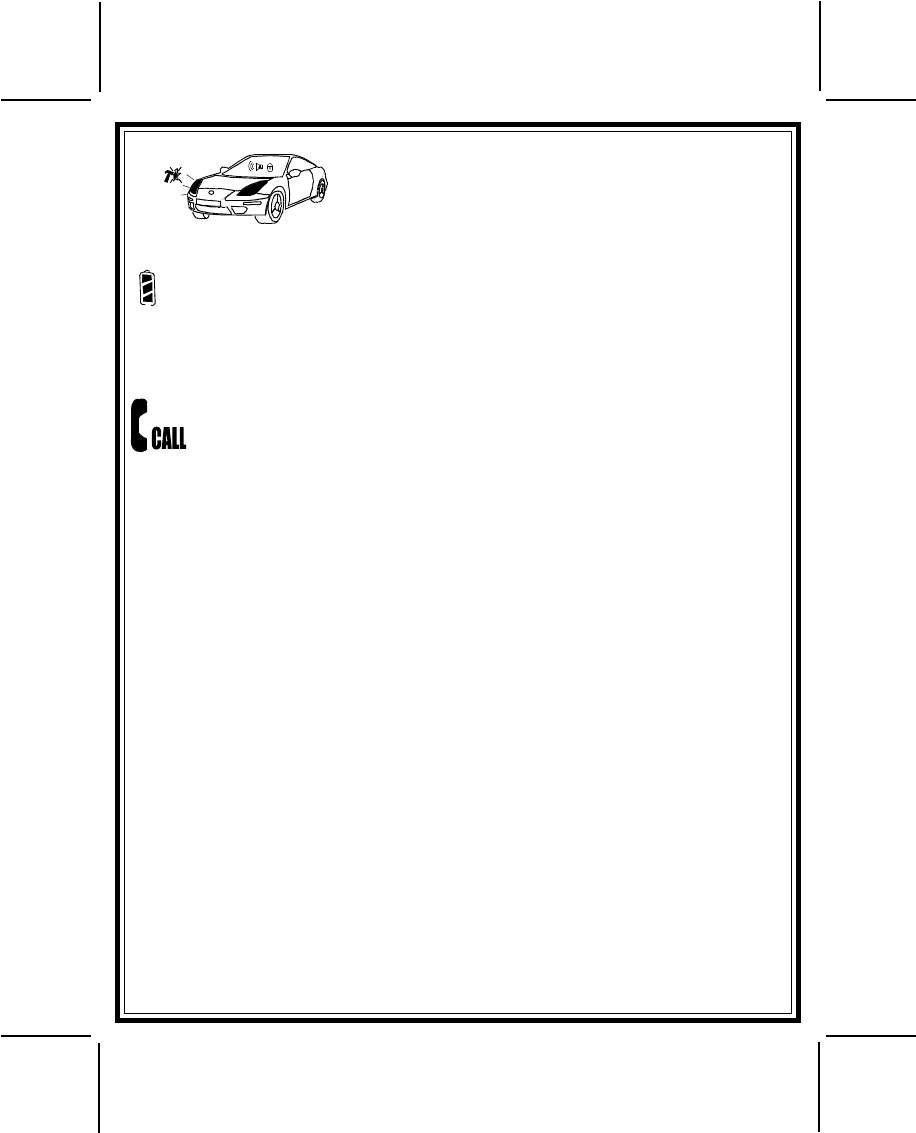
128-8126
12 of 16
When the vehicle is armed, and the vibration
sensor input is active, the transmitter will chirp
3 times, the lights will flash, and then the dis-
play will flash as shown. When the input or
the zone clears, the transmitter will chirp 1
time, and the display will clear.
The Battery Icon Indicator will show 3 bars as shown left, when the
battery is at full capacity and will show less than 3 bars as the battery
deteriorates. This is a guide and should be used to monitor the
condition of the battery. The battery should require replacement
approximately every 6 months.
If someone at the vehicle pages you by using the Valet/Push-Button
Switch from within the vehicle, the Call Icon shown left will turn on and
the hand held transmitter will beep or vibrate based on the units
programming.
Check Vehicle Status:
Press the lock+key+option buttons simultaneously for 1 second. The vehicle's
alarm will display the systems current status.
Vibrate Or Tones:
Press the "F"+Unlock buttons simultaneously for 1 second. The transmitter will
vibrate if vibrate is on or beep if tones are turned on. Pressing this button
combination again will toggle this feature on or off.
Page Call Out:
From within the vehicle, if the valet push button is pressed for three seconds,
the alarm unit in the vehicle will transmit to the LCD remote and a beep tone
will be heard on the hand held transmitter indicating that someone is calling
you to the vehicle.
Timing Count Down:
The unit offers an additional count down timer for situations where an alert tone
may be needed to remind you of something important. For instance you may
have a meeting 4 hours from now and you want a reminder in 3 Hrs and 45
Mins. This additional count down timer allows you to set the count down up 19
Hours and 59 Minutes from the current time and when the timer reaches zero,
the transmitter will emit a tone or vibrate dependent on your preferred setting.
See chart for setting the count down time for this feature.
Valet:
When the System is in the valet mode, the icon shown will show in the display
when the status check buttons are activated.
12


















