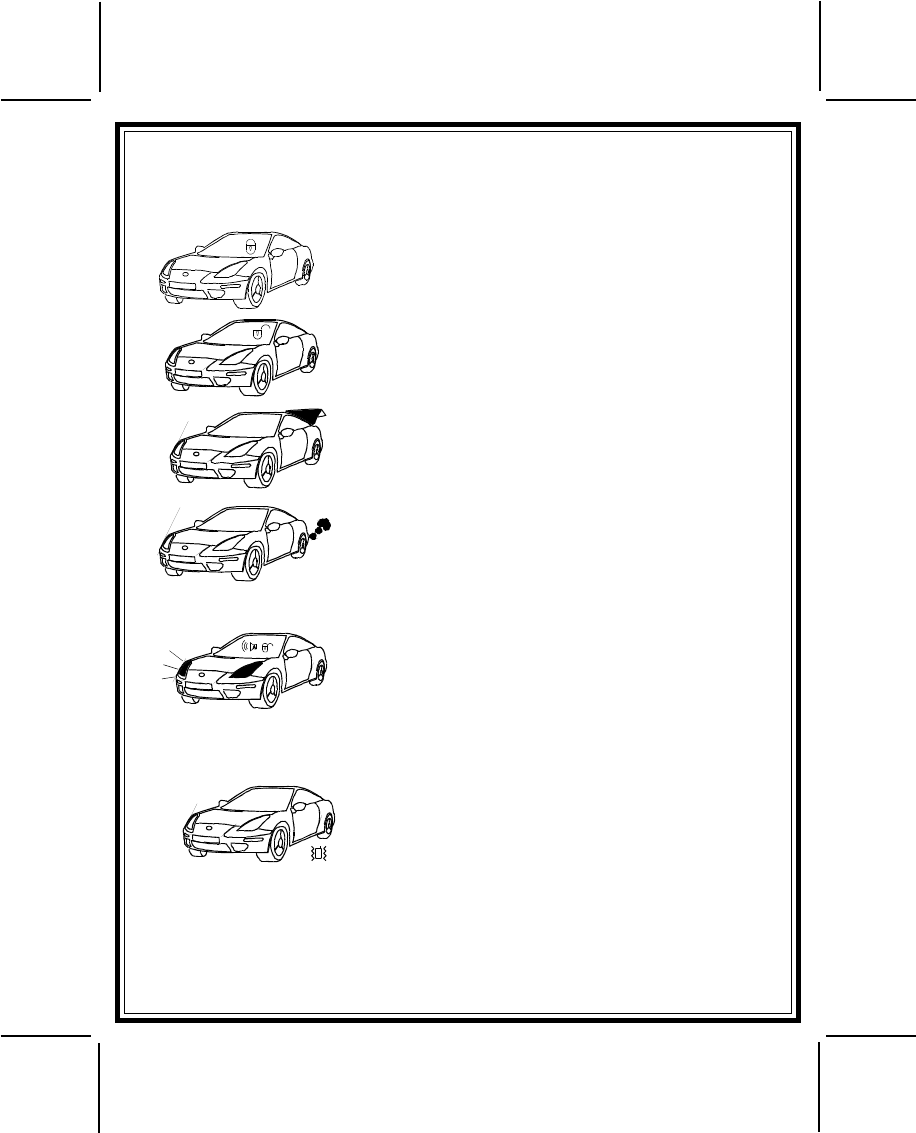
128-8126
10 of 16
Included with your system is a two way remote transceiver that makes use of a
LCD screen to indicate certain that the vehicle reacted to commands that you
executed from the hand held transmitter(s). Shown below are these screens
for reference.
When Disarmed, Press the Arm/Lock button
to Lock and Arm the System. The Lock Icon
is displayed on the LCD panel & the parking
lights flash once.
When Armed, Press the Disarm/Unlock but-
ton to Unlock and Disarm the System. The
Unlock Icon is displayed on the LCD panel &
the parking lights flash twice.
When the Key Icon Button Has Been Oper-
ated for 3 seconds the trunk open icon will
flash on the LED Screen.
When the Key Icon Button is pressed 2 times
in succession The three puffs of smoke
show on the LCD screen for 2 seconds indi-
cating that the vehicle received and acted
upon the RF command.
When Panic Mode has been activated and
the system is armed the vehicle's lights, the
lock and the siren icon will flash on the LCD
screen. If the system is disarmed and the
Panic Mode is activated, the lights, siren,
and the unlock icons will flash on the LCD
screen.
When ever the vehicle is operated from the
two way transmitter, the unit will beep
responsive to the function executed at the
vehicle. 1 beep when armed, 2 beeps
when disarmed, etc... at times It may be
inconvenient or too noisy to hear the beep
tones, so the system allows you to set the
unit for vibrate mode. To toggle on or off
beep tones/vibrate, press the F & Unlock
buttons, the unit will beep or vibrate, and
the icons shown left will appear on the
screen.
10


















