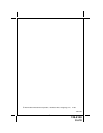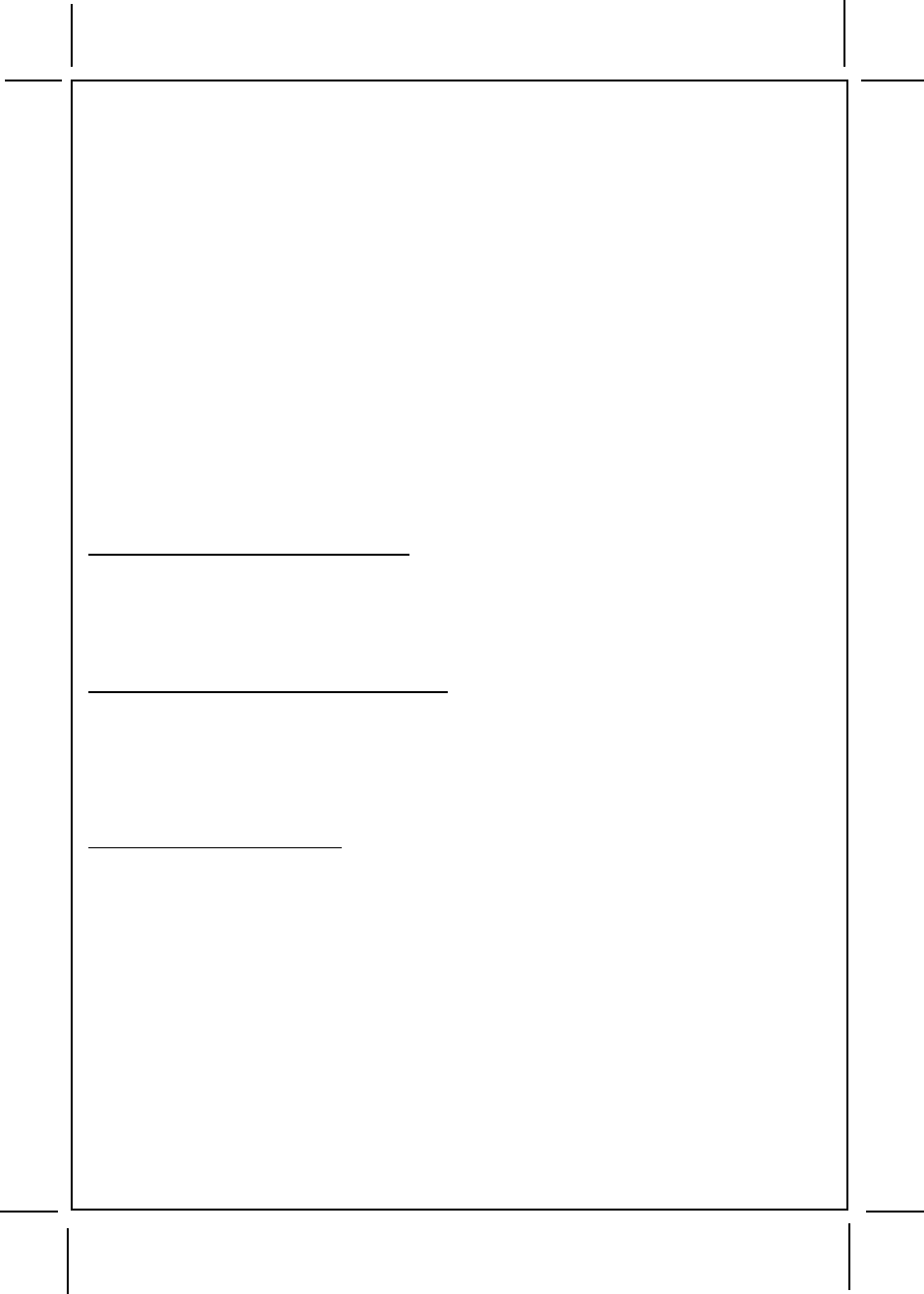
128-8146
4 of 8
Page 4
that can be selected by the operator:
1. Normal Operation (default mode) In this mode, any strong vibrations will cause the siren
to sound (full detect) for 30 seconds. Any lesser vibration will cause the siren to emit about
6 short warn away chirps, (pre-detect).
2. Stage 1 (Omit pre-detect) In this mode, the warn away chirps created by the lesser vibration
will be deleted. If strong vibration occurs, the siren will sound.
3. Stage 2 (Omit pre & full detect) In this mode, both the pre-detect stage and the full trigger
stage of the sensor are defeated. The unit will not react to vibration of any magnitude.
4. Stage 3 (City Mode) In this mode, the pre-detect chirps will change from six pre-warning
tones to a full 10 seconds of warning chirps. The full detect trigger duration will be reduced
from 30 seconds to 15 seconds.
NOTE: Setting the stage of the shock sensor will be effective for one arming cycle only. Once the system
has been disarmed, the very next arming cycle will cause the sensor to default to the normal
operation stage.
To change or adjust the shock sensor, press and release the ARM button of you keychain transmitter.
1. Within 2 seconds of arming, press and release the ARM button 1 time, to defeat the pre-detect stage of
the shock sensor. (The lights will flash and the siren will chirp twice.)
2. Within 2 seconds of step 1, press and release the ARM button 2 times, to defeat the pre and full detect
stages of the shock sensor. (The lights will flash and the siren will chirp three times.)
3. Within 2 seconds of step 1, press and release the ARM button 3 times to
enter the "City Mode" of operation. (The lights will flash and the siren will chirp four times.)
While under control of the remote start the system can be programmed to allow you to shunt the shock
sensor from the transmitter. If the system has been such programmed, simply press the lock button of your
keychain transmitter anytime during the remote start cycle. The shock sensor will be shunted for the entire
run cycle and will resume normal operation after the remote start unit shuts off.
Check with your installation center to determine if this feature has been programmed into your system.
OPTIONAL DEVICE OUTPUT ( CHANNEL 3 )
Controlled By: Trunk/Key Button
Other Transmitter button configurations are also available. Consult your installation center for other con-
figurations not listed above that may have been programmed to operate a specific feature of your system.
This security system is equipped with an output which will activate when the appropriate transmitter button
is depressed for 3 seconds. Although this output is intended to activate the trunk release option, any other
optional devices may be connected to this channel. Consult your installation center for more information
about this output.
ADDITIONAL REMOTE FUNCTION ( CHANNEL 4 )
Controlled By: Option Button
Other Transmitter button configurations are also available. Consult your installation center for other configu-
rations not listed above that may have been programmed to operate a specific feature of your system.
This security system has an additional feature that can be connected to a number of different optional
accessories. Some of the more common uses for this channel are;
* Remote Window Closure, * Remote Garage Door Interface, To remotely operate the device
indicated, momentarily press, or press and hold the appropriate transmitter button(s) as indicated
above.
PROGRAMMING TRANSMITTERS:
At times it may become necessary to program replacement or additional transmitters for use with your
system. To do this:
1) With the system unlocked or disarmed, turn the ignition key to the on position.
2) Press and release the pushbutton switch three times
The unit will flash the parking lights and or beep the horn once to indicate that the system is in the
transmitter program mode. The LED will also flash one time pause, one time pause, etc...
indicating that you are in the transmitter program mode of the unit’s channel 1 or single button
program mode.
3) Press and hold the lock button of each additional transmitter you wish to operate your system.
NOTE: The unit is capable of storing up to 4 transmitters. If a fifth transmitter is added, the first
transmitter programmed will be bumped out.
Once all transmitters have been programmed, turn the ignition switch off to exit the program mode.
The system allows priority button programming in case you intend to operate two vehicle with one
transmitter. In this instance you will program the default button combination, (One Button Programming),
for the main vehicle you drive, and a different combination for the second vehicle so you are not
unlocking, locking, or starting both vehicles when they are within range of each other.
To prioritize transmitters after programming the transmitter into the first vehicle:
Enter the transmitter program of the second vehicle as above by:
1) With the system unlocked or disarmed, turn the ignition key to the on position.