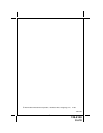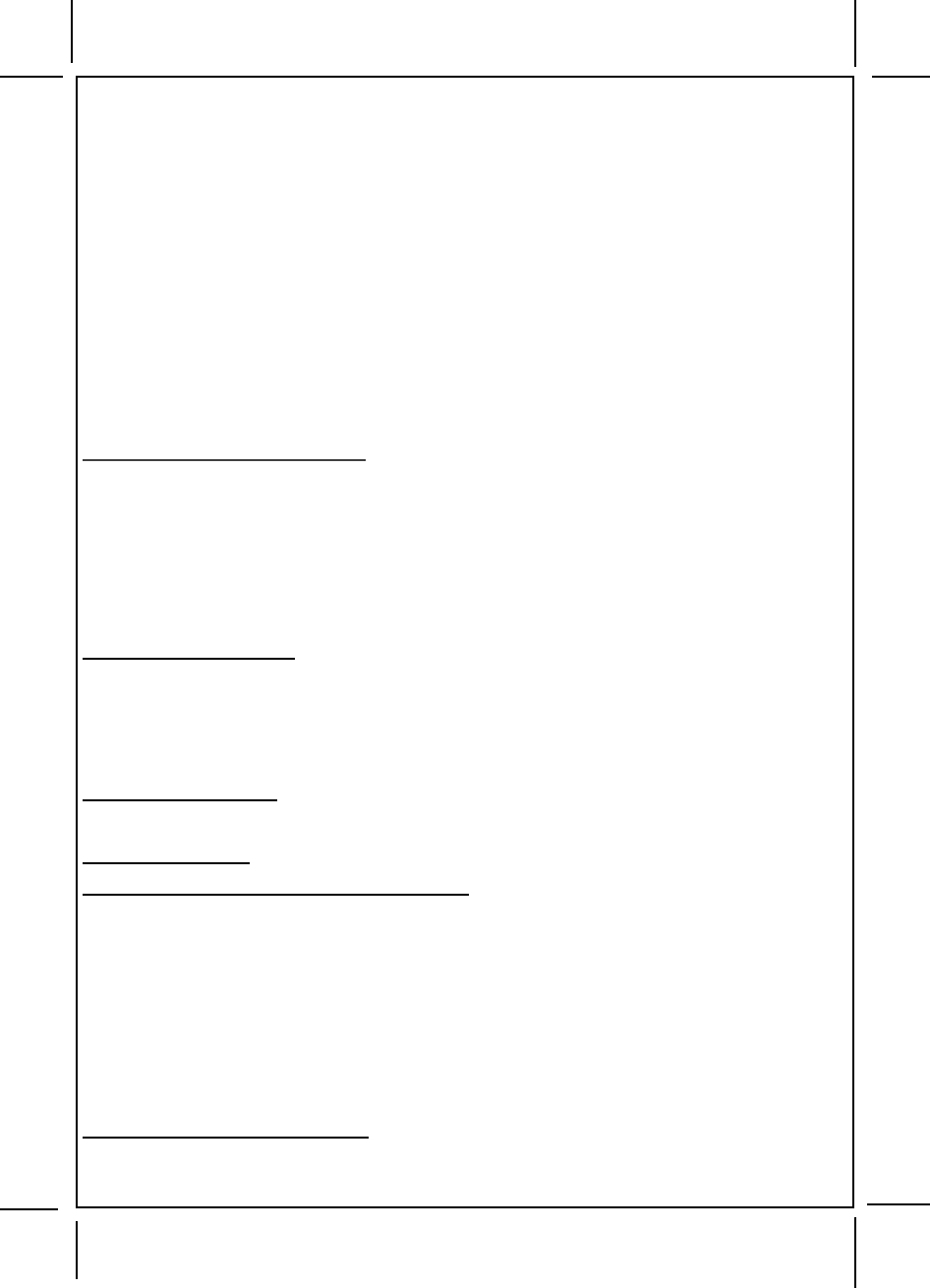
Page 3
128-8146
3 of 8
2. Turn the ignition switch to the on position.
3. Within 10 seconds, press and release the valet/override switch, 3 times.
4. Within 10 seconds turn the ignition switch off, on, off, on, off, on. (The siren or horn will beep and the
lights will flash one time.)
5. Within 10 seconds, begin to press and release the pushbutton switch to set the tenths digit.
(As per the example, press and release 5 times to set the tenths digit to 5)
6. Within 10 seconds of the last press of the pushbutton, turn the ignition switch off then on.
7. Within 10 seconds, begin to press and release the pushbutton switch to set the units digit.
(As per the example, press and release 2 times to set the units digit to 2).
8. Turn the ignition switch to the off position. Immediately observe the LED flash pattern.
You will note the LED flashing five times, pause, and then flash two times, pause. This pattern will be repeated
three times indicating the new code (52) has been accepted and stored in memory.
NOTE: If after step 7, the LED flashes a code other than what was just entered, this indicates that the code
has not been changed. You will have to repeat steps 1 through 7 above being certain to note the
following:
Acceptable digits 10ths or units are 1 through 9. The unit will not recognize a 0 (Zero), or no digit entered in
any place, units or tenths.
NOTE: If 15 seconds of inactivity expire, or if the ignition switch is turned off for more then 5 seconds during
any of the above steps, the unit will revert back to the last successfully stored code.
MANUALLY OVERRIDING YOUR SYSTEM:
USING THE CUSTOM CODE OVERRIDE
Assuming the override code programmed has not been changed, and the default override code of 11 is in the
system's memory.
1. Enter the vehicle and turn the ignition switch to the on position.
NOTE: The siren will sound.
2. Within 5 seconds, press and release the pushbutton switch 1 time.
3. Within 5 seconds, turn the ignition switch off then on.
4. Within 5 seconds, press and release the pushbutton switch 1 time.
5. Turn the ignition switch off then on and start the vehicle.
NOTE: If you have changed the programmed override code then substitute your new code tenths for step 2
above, and units for step 5 above.
REMOTE CAR FINDER/PANIC
The Lock or Unlock buttons are also used to access the car finder/panic mode. This feature is particularly
useful in a crowded parking lot where finding your car may be difficult to locate, or if there are suspicious
characters hanging about your vehicle. To access this mode, while within range of your car, simply press and
hold either the lock or unlock button of your transmitter for three seconds. The parking lights will begin to
flash, the siren will sound, and if connected, the vehicle horn will beep making your vehicle audible as
well as more visible. The lights, siren and or horn will stop automatically after 30 seconds. If you wish
to turn off this mode prior to the expiration of the 30 second timer, press and hold for three seconds either the
lock or unlock buttons a second time, or press and release the Trunk/Start button one time.
REMOTE TRUNK RELEASE
If you have electric trunk release in your vehicle and the remote trunk release option was added, simply
press and hold the Key/Trunk button of your keychain transmitter for 3 seconds or until the electric trunk of
your vehicle opens. . .
THE OPTION BUTTON of your transmitter may or may not be used with your system but may be used with
a second similar Audiovox Model system that may be installed on a second vehicle in your family.
ELIMINATING THE NORMAL ARM / DISARM CHIRPS
As explained earlier in the manual, you can eliminate the chirps selectively any time you arm or disarm the
system, if the feature has been activated, simply by holding the ARM or DISARM button for two seconds. If you
find the normal arming and disarming chirps annoying, they can be turned off permanently, eliminating the need
to hold the ARM / DISARM button for 2 seconds. To do this:
1. Turn the ignition key on then off.
2. Within 10 seconds, press and release valet switch three times.
3. If the chirps were on before you started, then you will hear two chirps indicating they have been turned
off.
If the chirps were off before you started, then you will hear one chirp indicating they have been turned on.
NOTE: Whenever the chirps are bypassed, the 4-chirp intrusion indicator and 3 chirp defective zone
indicator will always operate. Since these are important warnings to you that something has hap-
pened, they cannot be eliminated.
NOTE: Your system must be programmed by the installation center to enable this feature.
RF SHOCK SENSOR MODE SELECTION
The way in which your alarm system reacts to threatening vibrations, created by attempts to enter the vehicle
by breaking a window, is adjustable by the transmitter immediately after arming. There are 4 modes of operation