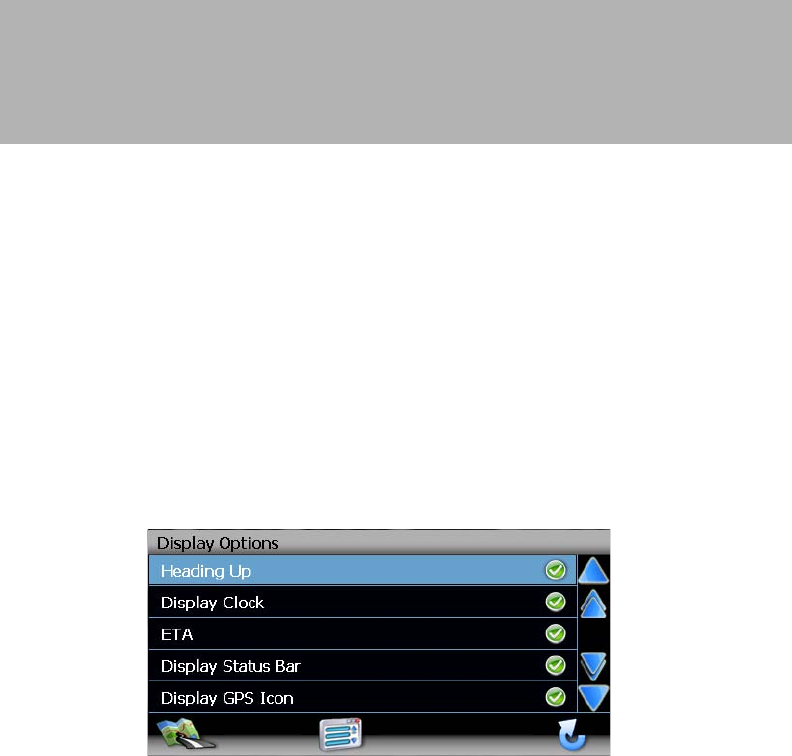
53
Horizon NavMate 5
• Use Ferries: Use ferry travel when calculating routes.
• Simulation: Enable simulation mode (perform simulated navigation when
not traveling).
• Auto Recalculation: Automatically recalculate the route if a wrong turn is
made.
• Voice Guidance: When on, the system will give voice prompts.
• Announcement Tone: When on, the system will give a double tone to
alert you of the next turn.
• Screen Tap Sound: When on, the system will give a single tone when
you activate on-screen controls.
Display Options
To select which and how many icons are displayed on the map or to change
the map orientation, press Display Options on the “Setup” menu.
Heading Up/North Up
• Heading Up: This mode will display the map with the vehicle direction
always pointing up. The map will rotate and move accordingly during
navigation while the green arrow representing the vehicle stays up and
still.
• North Up: This mode will display the map with North always pointing
upward. The map will not rotate during navigation. The green arrow
representing the vehicle will rotate and move according to the vehicle
location on the map.
On-Screen Icons
Press to turn the display for any of the following icons or information on/off:
• Display Clock
• ETA


















