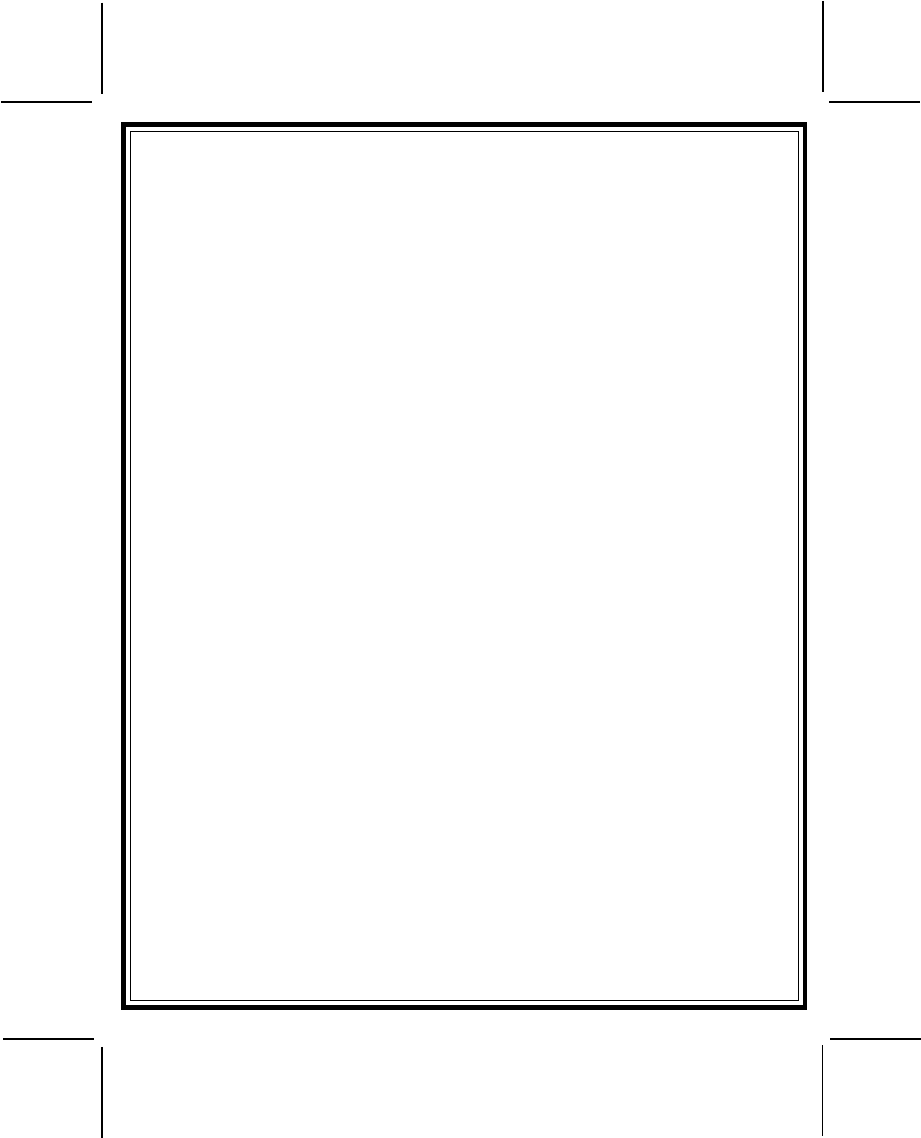
128-8128
10 of 24
Page 10
4. Stage 3 (City Mode)
In this mode, the pre-detect chirps will change from six pre-warning tones to
a full 10 seconds of warning chirps.
The full detect trigger duration will be reduced from 30 seconds to 15 seconds.
NOTE: Setting the stage of the shock sensor will be effective for one arming cycle
only. Once the system has been disarmed, the very next arming cycle will
cause the sensor to default to the normal operation stage.
To change or adjust the shock sensor, press and release the ARM button of you
keychain transmitter.
1.Within 2 seconds of arming, press and release the ARM button 1 time, to
defeat the pre-detect stage of the shock sensor. (The lights will flash and the
siren will chirp once.)
2.Within 2 seconds of step 1, press and release the ARM button 2 times, to
defeat the pre and full detect stages of the shock sensor. (The lights will
flash and the siren will chirp twice.)
3.Within 2 seconds of step 1, press and release the ARM button 3 times to
enter the "City Mode" of operation. (The lights will flash and the siren will chirp
three times.)
While under control of the remote start the system can be programmed to allow
you to shunt the shock sensor from the transmitter. If the system has been such
programmed, simply press the lock button of your keychain transmitter anytime
during the remote start cycle. The shock sensor will be shunted for the entire run
cycle and will resume normal operation after the remote start unit shuts off.
Check with your installation center to determine if this feature has been pro-
grammed into your system.
SAFETY (Red Handled ) CONTROL SWITCH
The control switch allows you to temporarily disable the remote starting function
of your system. To disable the unit, move the red handled control switch to the off
position.
The control switch also allows you to select between 2 hour start up and 4 hour
start up when using the automatic start up timer mode. The factory preset start up
time for this mode is every 4 hours. To select between 2 or 4 hour start-up timer:
1. Begin with the control switch in the on position.
2. Turn the ignition switch on then off.
3. Within 10 seconds, move the control switch off, on, off, on (2 switch cycles) to
select a 2 hour start timer. After 10 seconds expire, the parking lights will
flash and the siren will chirp 2 times confirming that the two hour start cycle is
set. Or, within 10 seconds move the control switch off, on, off, on, off, on,
off, on (4 switch cycles) to select a 4 hour start timer. The parking lights will
flash and the siren will chirp 4 times confirming that the 4 hour start timer is
set.
REMOTE STARTING THE VEHICLE
The system WILL NOT start the vehicle if any one of the following conditions
exists:
1. The Vehicle Hood Is Opened.
2. The Gear Selector Is In Any Gear Other Then Park.
3. The Brake Is Depressed.
4. The Safety Control Switch Is In The Off Position.


















