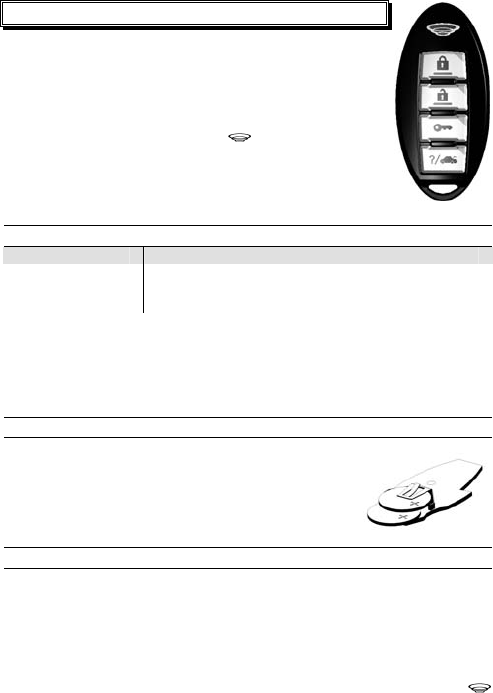
4
(2) CR-2016
THE REMOTE CONTROL
Your remote control can transmit on two different channels, allowing control of two separate
vehicles.
Up to four remote controls can be assigned to your vehicle.
NOTE: The range of your remote control can be affected by a weak battery, interference from
nearby metal structures, hydro poles, or crowded parking lots.
Only the "Panic" command is transmitted on both channels when a single command is sent
(alternating transmission channels).
The transmitter provides audible (piezo) and visual (LED
) confirmation.
The LED lights-up green when it transmits on channel one or red when it transmits on channel
two.
The remote shown may differ from the one included in the kits.
SELECTING TRANSMISSION CHANNEL
CHANNEL 1 CHANNEL 2
Press desired button for two
seconds.
Momentarily press the «?» button, then as soon as a
tone is heard or that the red LED lights-up, press the
desired button and hold it down for two seconds.
A command will not be executed if you do not press button long enough except for the RSS-5224 remote that immediately
transmit when either the lock or unlock button is pressed. In that case, the command is sent at reduced power.
Only one command is transmitted even when a button is pressed for more than two seconds, except for the "Panic"
command, which is repeated as long as button is pressed.
Your system may be programmed in such a way that it can distinguish between two groups of remote controls (maximum:
two remotes per group). These groups let you activate predefined settings (seat, mirror and other) when unlocking certain
vehicles (additional optional equipment required).
BATTERY REPLACEMENT
Your remote works off two 3-volt lithium CR-2016 batteries or equivalent.
To replace the batteries, use a coin to snap open the remote casing via the slot on the
side of the remote, remove old batteries and replace them with new ones. Make sure to
properly orient the batteries; see illustration opposite.
Close the casing by applying a pressure on both parts while these are properly aligned.
PAGER
The system is equipped with a function called ‘Pager’. You can use this feature to send a general call to all remote controls
related to the system asking those who carry them to get to the vehicle or to perform a task previously established. The
other function is to locate a misplaced remote control.
Paging from the vehicle
To send a general call, the user must press the ‘Valet’ switch and hold it for 3 seconds while engine is stopped and key
is not in the ignition, or while engine is remote started (see ‘Valet Mode’ on page 15)(The valet switch is a small push
button hidden under the dash board).
Parking lights on the vehicle blink once to confirm the call was sent.
All remote controls (maximum: 4) located within the radio frequency range of the vehicle will begin to chirp and the
LED will flash green. To silence the remote control, press any button.


















