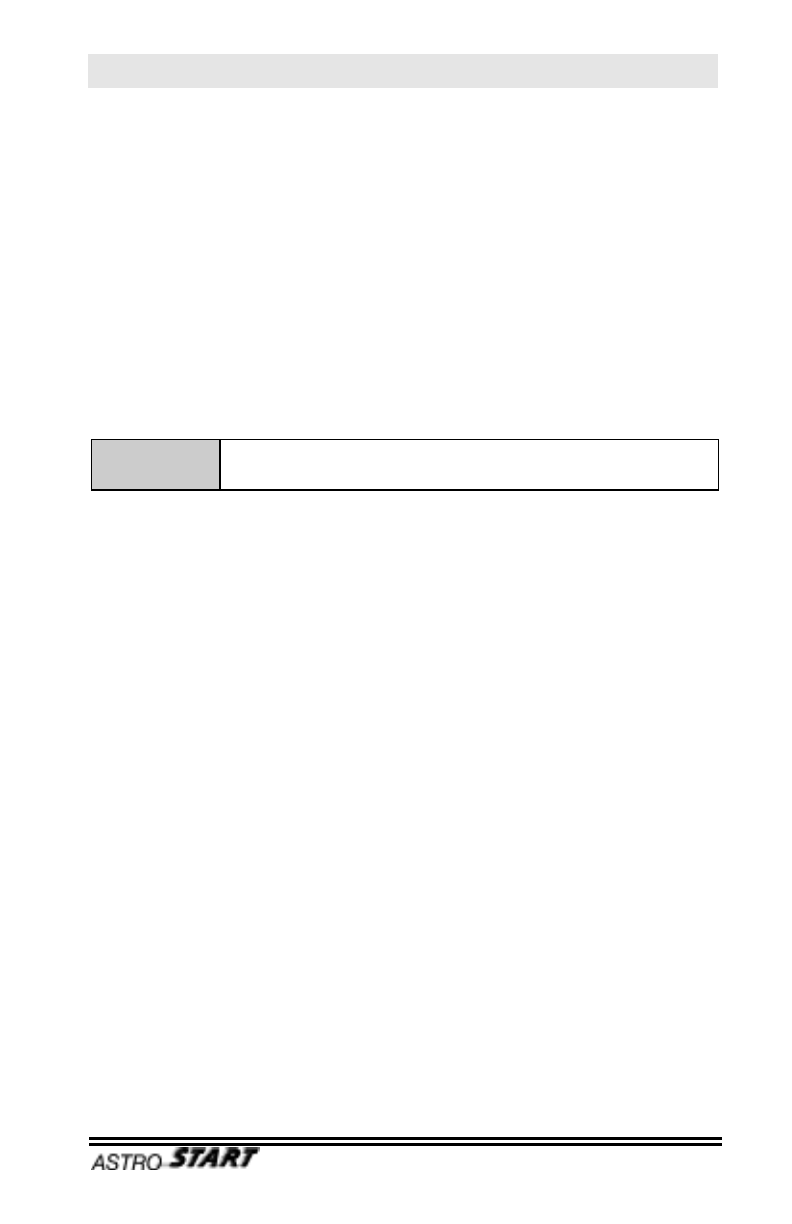
7
To activate Sentinel Mode
Enter command from table (horn: 0, lights: 1).
Lights will flash once then, if temperature is below -15ºC (5ºF), engine will start
after a 4½-second pause. This pause lets you distinguish between a regular
start and an automatic (low temperature) start. If temperature is above -15ºC
(5ºF), Sentinel waits until it goes below -15ºC (5ºF) before starting. If system
cannot execute command (for example, hood is open), confirmation will be
different (horn: 0, lights: 3).
To deactivate this mode, enter command again (horn: 0, lights: 2).
UPON ENTERING YOUR VEHICLE ...
¾
Do not apply brakes; this will turn off engine immediately.
¾
Insert ignition key and turn it to “
ON
” position.
WARNING: DO NOT TURN IGNITION KEY TO “START” POSITION.
¾
Drive as usual.
WHAT WILL STOP YOUR ENGINE
For your safety, engine will not start or will stop if:
¾
Remote control sends a stop message.
¾
Hood is open.
¾
Brakes are applied.
¾
Gearshift is not in “
PARK
” or “
NEUTRAL
”.
¾
Engine exceeds 3000 rpm.
¾
Main switch is
OFF
.
ANTITHEFT (STARTER DISABLE)
Programmable as
Active
or
Inactive
during installation.
Your Remote Starter is equipped with an ANTITHEFT system. This system consists of
an output that can control a relay to cut the starter circuit of your vehicle (optional
connections.)
The ANTITHEFT system activates automatically when ignition key is turned from “
ON
”
to “
OFF
” and stays off for at least one minute; it can also be activated manually by
sending “Activate ANTITHEFT” command (see table).
The ANTITHEFT system is deactivated for one minute when you send “Deactivate
ANTITHEFT” command (see table). If you do not start your vehicle during this one-
minute period, system reactivates automatically to prevent anyone from starting your
vehicle, even with ignition key.
The wiring can be connected so that horn goes off if someone tries to start your vehicle
when it is in ANTITHEFT ACTIVE mode.














