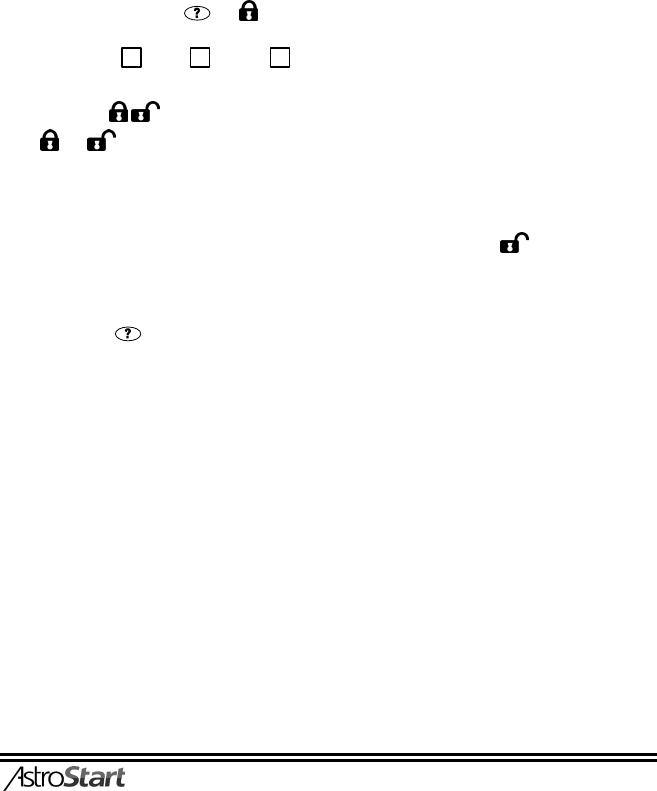
15
VALET MODE
Valet mode allows you to disarm antitheft system whenever your vehicle is left with someone else, for servicing
for example.
With a 5204, the alarm and the antitheft valet mode are combined. See the instructions in the alarm valet mode
part of that guide in page 12.
With a 4204, see below for instructions.
TO ACTIVATE VALET MODE WITH THE VALET SWITCH, turn the key to ON position then press Valet switch until
antitheft status indicator stops flashing (approximately 3 seconds).
TO DEACTIVATE VALET MODE WITH THE VALET SWITCH, turn the key to ON position then press and hold Valet
switch for at least 3 seconds. The status indicator will start flashing.
To access the valet mode with the remote, refer to the table of commands in page 5.
Valet Mode is automatically deactivated when key is turned to the "ON" position for the tenth time. This is to
prevent Valet Mode from being left on for long periods of time.
Note, the flashing LED is optional on a 4204.
UTILITY COMMAND
An additional command allows you to control most of the vehicle accessories depending on what was
connected during installation (headlights, defroster, etc.). For more information, check with your technician.
To activate this function, press
and buttons simultaneously.
The accessory associated with this command (______________________________________________) is
activated for: 1 sec.
, 1 min. or 8 min.
, depending on the programming.
You can terminate this runtime by repeating the command.
CAR FINDER
Press and buttons simultaneously.
This function sounds the horn (short melody) and flashes the parking lights so you can locate your vehicle in
a large parking lot.
REMOTE SILENT MODE
The remote can be programmed to be use in silent mode. Simply press and hold the button for more than
five seconds and your remote will not make sounds anymore. The mode is de/activated the same way.
KEYBOARD LOCK
The keyboard of your remote can be lock to prevent any unwanted commands to be sent to your car. Simply
press and hold the
button for more than five seconds. The mode is de/activated the same way.


















