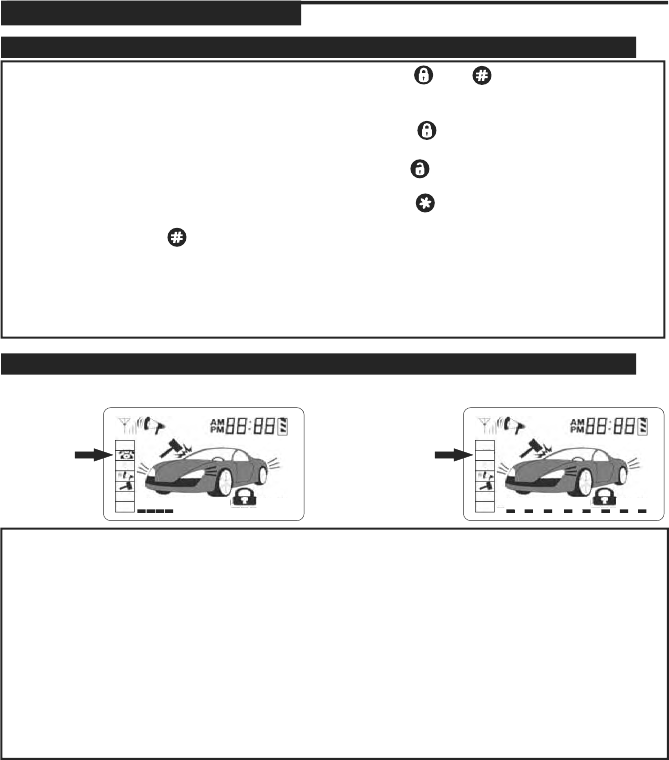
SYSTEM PROGRAMMING - Menu 1
PAGE 21
80 SERIES
OWNER'S MANUAL
REMOTE SETTINGS
SETTING THE TIME (LCD 2way MODELS)
To set the time on LCD 2way models, press and hold the and buttons until the
remote transmitter chimes and the minute portion of the clock begins to flash.
To change from minutes to hours, press and release the button.
To increase the minutes or hours, press and release the button.
To decrease the minutes or hours, press and release the button.
Press and release the button to exit or the remote transmitter will exit if there
is no activity for 20 seconds.
NOTE: To set the AM/ PM icon, continue changing the hour until the appropriate icon is
displayed.
PAGER MODE
To turn Pager Mode ON
Press and hold the # button until the 24H icon begins to flash.
Press and release the lock button the Pager Icon (phone) will start to flash.
Press and release the start button the Pager Icon will start to flash.
Press and release the # button to exit. The Page Icon will turn on.
To turn Pager Mode OFF
Press and hold the # button until the 24H icon begins to flash.
Press and release the lock button the Pager Icon (phone) will start to flash.
Press and release the unlock button the Pager Icon will start to flash.
Press and release the # button to exit. The Page Icon will turn off.
PAGER MODE ON
PAGER ICON
2 4 6 8 10 14
16
PAGER MODE OFF
PAGER ICON
2 4 6 8 10 14
16


















